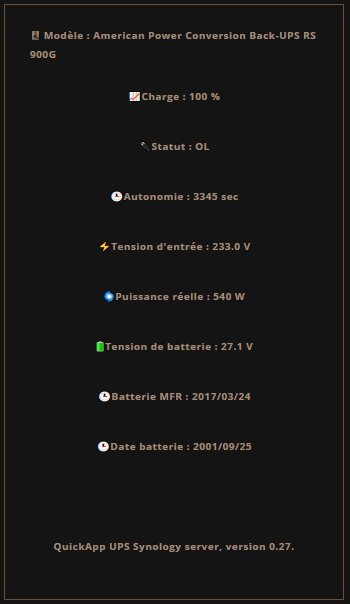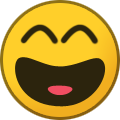-
Compteur de contenus
337 -
Inscription
-
Dernière visite
-
Jours gagnés
7
Tout ce qui a été posté par Kana-chan
-

Quick App - Monitoring Serveur NAS Synology
Kana-chan a répondu à un(e) sujet de fredokl dans Quick App Developpeur
Hello, It is because you use the version=3 of the auth API and format=coockie. We use the session=DSM and we are requested only sid to do the monitoring (ask for volumes temperature and used memory). To do so, only the version=6 of the auth API is needed for us, we don't use cookie. Have you already tryied this way for your QA ? -

Quick App - Monitoring Serveur NAS Synology
Kana-chan a répondu à un(e) sujet de fredokl dans Quick App Developpeur
Bonsoir, Pour information, la modification fonctionne aussi pour le DSM 6.2 dernière version en cours. Je viens de le tester sur mon Virtual DSM 6.2 Voilà ... -

Quick App - Monitoring Serveur NAS Synology
Kana-chan a répondu à un(e) sujet de fredokl dans Quick App Developpeur
Bonjour, C'est bon, j'ai trouvé pourquoi le QA ne fonctionnait pas. Il faut changer la version pour récupérer le SID. Avant : payload = "/webapi/"..self.pathAuth.."?api=SYNO.API.Auth&method=Login&version=2&account="..self.login.."&passwd="..self.password.."&session=DSM&format=sid"; Après : payload = "/webapi/"..self.pathAuth.."?api=SYNO.API.Auth&version=6&method=Login&account="..self.login.."&passwd="..self.password.."&session=DSM&format=sid"; Après ce changement, tout mon QA fonctionne. À noter que je n'ai pas la partie des périphériques en USB. Voilà ... -

Quick App - Monitoring Serveur NAS Synology
Kana-chan a répondu à un(e) sujet de fredokl dans Quick App Developpeur
Bonjour, Avez-vous réussi à trouver la liste des API pour le DSM 7 ? Le QA ne fonctionne plus pour cette version de DSM. Merci !! -
Bonsoir, J'ai moins de modules sur ma HC3 et j'aime bien cette représentation : Par contre, au niveau des routes, la HC3 n'optimise pas trop celles-ci lorsque l'on demande une reconfiguration du réseau complet.
-
Bonjour, Et attention, le login c'est admin et seulement admin. Pas d'adresse email comme sur la HC2. Voilà ...
-
Bonjour, Je réagissais à cela. C'est écrit "pour les restaurer". Voilà ...
-
Bonjour, Avez-vous essayé d'utiliser fileZilla ? C'est un client FTP. Il permet de gérer une queue de téléchargement. Par contre, je ne sais pas si on peut se connecter en FTP sur vos services DropBox et OneDrive. Voilà ...
-

Quick APP - UPS pour serveur DSM Synology
Kana-chan a répondu à un(e) sujet de Barelle dans Quick App Developpeur
Bonjour, Alors, le mieux est que je te passe la QA. Voilà ... Back_UPS_900.fqa- 55 réponses
-
- eaton ellipse pro
- synology
-
(et 1 en plus)
Étiqueté avec :
-

Quick APP - UPS pour serveur DSM Synology
Kana-chan a répondu à un(e) sujet de Barelle dans Quick App Developpeur
Bonjour, Je possède sur mon NAS un 900 aussi: J'ai changé un peu le code de celui proposé par défaut car il est pour les Eatons. Voilà ...- 55 réponses
-
- eaton ellipse pro
- synology
-
(et 1 en plus)
Étiqueté avec :
-

Quick App - Gestionnaire d'Événements Automatique - GEA pour HC3
Kana-chan a répondu à un(e) sujet de Lazer dans Quick App Developpeur
Je me réponds : Il faut créer le fichier "tools" et importer le fichier "Library - tools" de la FP. Voilà ... -

Quick App - Gestionnaire d'Événements Automatique - GEA pour HC3
Kana-chan a répondu à un(e) sujet de Lazer dans Quick App Developpeur
Bonjour, En mettant à jour de la 7.10 à la 7.21 en copiant/collant le fichier ci-dessus, au démarrage de GEA j'ai : [2021-04-03] [19:00:04] [ERROR] [QUICKAPP59]: QuickApp crashed [2021-04-03] [19:00:04] [ERROR] [QUICKAPP59]: Unknown error occurred: handleJsonRpc Il faut faire quoi d'autre pour que cela fonctionne ? Merci. -

Quick App - Monitoring Serveur NAS Synology
Kana-chan a répondu à un(e) sujet de fredokl dans Quick App Developpeur
Bon ... en redémarrant le NAS et la HC3 cela à résolu le souci. Mais pour combien de temps ? Voilà ... -

Quick App - Monitoring Serveur NAS Synology
Kana-chan a répondu à un(e) sujet de fredokl dans Quick App Developpeur
Bonjour, Ce QA ne fonctionne plus chez moi. Je ne sais pas pourquoi : [2021-04-01] [19:56:00] [ERROR] [QUICKAPP77]: QuickApp crashed [2021-04-01] [19:56:00] [ERROR] [QUICKAPP77]: Unknown error occurred: Ce n'est pas très causant. Je suis passé en DSM 6.2.4 il n'y a pas longtemps. Si vous avez une idée. Merci pour votre aide. -
Bonsoir, Ils vont sortir une HC4 prématurément pour que cela fonctionne ... Voilà ...
-

Quick APP - UPS pour serveur DSM Synology
Kana-chan a répondu à un(e) sujet de Barelle dans Quick App Developpeur
Merci Barelle. C'est bon maintenant. Voilà ...- 55 réponses
-
- eaton ellipse pro
- synology
-
(et 1 en plus)
Étiqueté avec :
-

Quick APP - UPS pour serveur DSM Synology
Kana-chan a répondu à un(e) sujet de Barelle dans Quick App Developpeur
Bonjour, Il n'y a pas de .fqa mais seulement un .lua avec les images ... non ? Voilà ...- 55 réponses
-
- eaton ellipse pro
- synology
-
(et 1 en plus)
Étiqueté avec :
-
Bonjour Barelle, En fait c'est exactement celui que je cherche à faire. Je ne l'avais pas vu dans la liste ... besoin de changer de paire de lunette surement. Mais je vais en profiter pour voir comment tu as fait ! Voilà ...
-
OK, mais objectivement. Est-ce long ?
-
Bonjour, Elle est longue à se mettre à jour ? Car la dernière LED clignote mais rien ne se passe de plus. Voilà ...
-
J'ai vu, mais c'est compréhensible. Je verrai cela à tête reposée ce week-end, je pense.
-
Bonjour, J'ai déjà regardé ton premier lien. Mais comme je n'ai jamais fait de scènes sur la HC2, je n'utilisais pas cela. C'est pourquoi je ne comprends pas trop comment cela fonctionne. Je vais regarder ton exemple avec ton QuickApp en second lien. J'espère que je vais réussir à comprendre ! Merci.
-
Bonjour, Je vous sollicite pour de l'aide. Je n'arrive pas à porter mon VD HC2 vers un QuickApp HC3. Voici le code du VD sur HC2 : -- Interrogate the Synology UPS Server -- Configuration used for testing : -- * a Synology DS1010+ with DSM 5.2-5967 Update 8 -- * a Eaton Ellipse PRO 1200 local debug = false; local globalVarName = "UpsStatus"; -- values "power-line" or "battery" local username = "monuser"; local password = "secret"; local selfId = fibaro:getSelfId(); local _deviceIp = fibaro:get(selfId, 'IPAddress'); local _devicePort = fibaro:get(selfId, 'TCPPort'); if (_devicePort == nil) then _devicePort = 3493; end local tcpSocket = Net.FTcpSocket(_deviceIp, _devicePort); local cr = string.char(13); local lf = string.char(10); local crLf = cr..lf; -- icônes à adapter local icones = { ["0%"] = 1051 ,["50%"] = 1050 ,["100%"] = 1049 ,["normal"] = 1047 ,["on"] = 1046 ,["off"] = 1045 ,["secteur"] = 1048 } function trace(text, color) color = color or "white"; if debug then fibaro:debug("<font color='"..color.."'>"..text.."</font>"); end end -- trace function changeIcon(newIcon) local currentIcon = tonumber(fibaro:getValue(selfId, "currentIcon")); trace("currentIcon="..currentIcon..", newIcon="..newIcon, "cyan"); if (newIcon ~= currentIcon) then fibaro:call(selfId, "setProperty", "currentIcon", newIcon); trace("new icon : "..newIcon.."OK", "cyan"); end end -- changeIcon function tracerr(text, color) color = color or "red"; fibaro:debug("<font color='red'>ERROR! </font>".."<font color='"..color.."'>"..text.."</font>"); end -- tracerr function split(text, sep) local sep, fields = sep or ":", {}; local pattern = string.format("([^%s]+)", sep); text:gsub(pattern, function(c) fields[#fields+1] = c end); return fields; end -- split function createGlobalIfNotExists(varName, defaultValue) local payload = fibaro:getGlobalValue(varName); if ((payload == nil) or (payload == "")) then trace("Création de la variable " .. varName .. " avec comme valeur par défaut " .. defaultValue, "orange"); local newVar = {}; newVar.name = varName; newVar.value = defaultValue; local HC2 = Net.FHttp("127.0.0.1", 11111); HC2:POST("/api/globalVariables", json.encode(newVar)); end end function writeSocket(data) trace("writeSocket, data="..data, "lightgreen"); local bytes, errorCode = tcpSocket:write(data); if errorCode == 0 then return true; else tracerr("writeSocket, errorCode="..errorCode); return false; end end -- writeSocket function readSocket() local err, length = 0, 1; local buffer, data = "", ""; while (err==0 and length>0) do data, err = tcpSocket:read(); length = string.len(data); buffer = buffer..data; end return buffer, err; end -- readSocket function connect() trace("connect, connecting to server", "lightgreen"); if writeSocket("USERNAME " .. username .. crLf) then local response, err = readSocket(); if ((string.len(response) >=2) and (string.sub(response, 1, 2) == "OK")) then trace("connect, USERNAME OK", "lightgreen"); if writeSocket("PASSWORD " .. password .. crLf) then response, err = readSocket(); if ((string.len(response) >=2) and (string.sub(response, 1, 2) == "OK")) then trace("connect, PASSWORD OK", "lightgreen"); return true; else tracerr("connect, PASSWORD bad response, err="..err..", response="..response or ""); return false; end else tracerr("connect, PASSWORD writeSocket error"); end else tracerr("connect, USERNAME bad response, err="..err..", response="..response or ""); return false; end else tracerr("connect, USERNAME writeSocket error"); end end -- connect function logout() if writeSocket("LOGOUT\n") then local response, err = readSocket(); if err == 0 then trace("logout, successfull, response=" .. response, "lightgreen"); else tracerr("logout, readSocket error, err=" .. err); end else tracerr("logout, writeSocket error"); end end -- logout function ask(question) if writeSocket(question .. crLf) then local response, err = readSocket(); if (response) then return response; else return nil; end else tracerr("ask, writeSocket error, question=" .. question); end end -- ask function listToTable(list, sep) local arr = split(list, sep); -- Go through the table local i, done = 1, false; local payload = {}; while (not done) do -- populate the table if (string.sub(arr[i], 1, 18) == "BEGIN LIST VAR UPS") then i = i + 1; else if (string.sub(arr[i], 1, 16) == "END LIST VAR UPS") then done = true; else local keyEnd = string.find(arr[i], " "); local key = string.sub(arr[i], 1, keyEnd-1); local value = string.sub(arr[i], keyEnd+1); payload[key] = string.gsub(value, '"', ''); trace("payload["..key.."]="..payload[key], "cyan"); i = i + 1; done = (arr[i] == nil); end end end return payload; end -- listToTable local icone = icones["normal"]; changeIcon(icone); tcpSocket:setReadTimeout(200); if connect() then trace("Connected to UPS server (".._deviceIp..":".._devicePort..")", "lightgreen"); local listVar = ask("LIST VAR UPS"); -- trace("listVar="..listVar, "cyan"); listVar = string.gsub(listVar, "VAR UPS ", ""); -- each item begins with "VAR UPS ", eliminate them -- trace("listVar="..listVar, "cyan"); local varUps = listToTable(listVar, "\n"); fibaro:call(selfId, "setProperty", "ui.Modele.value", varUps["ups.model"] or ""); fibaro:call(selfId, "setProperty", "ui.Charge.value", (varUps["battery.charge"] or "") .. " %"); fibaro:call(selfId, "setProperty", "ui.Status.value", varUps["ups.status"] or ""); fibaro:call(selfId, "setProperty", "ui.BatteryRuntime.value", (varUps["battery.runtime"] or "") .. " sec"); fibaro:call(selfId, "setProperty", "ui.InputVoltage.value", (varUps["input.voltage"] or "") .. " V"); fibaro:call(selfId, "setProperty", "ui.RealPower.value", (varUps["ups.realpower.nominal"] or "") .. " W"); fibaro:call(selfId, "setProperty", "ui.BatteryVoltage.value", (varUps["battery.voltage"] or "") .. " V"); fibaro:call(selfId, "setProperty", "ui.BatteryMFR.value", (varUps["battery.mfr.date"] or "") .. ""); fibaro:call(selfId, "setProperty", "ui.BatteryDate.value", (varUps["battery.date"] or "") .. ""); createGlobalIfNotExists(globalVarName, "power-line"); if (varUps["ups.status"] and (string.sub(varUps["ups.status"], 1, 4) == "OB D")) then -- values "OL CHRG", "OB DISCHRG", "OL DISCHRG" trace("UPS is on battery!", "yellow"); fibaro:setGlobal(globalVarName, "battery"); if (varUps["battery.charge"]) then if (tonumber(varUps["battery.charge"]) > 80) then icone = icones["100%"]; elseif (tonumber(varUps["battery.charge"]) > 30) then icone = icones["50%"]; else icone = icones["0%"]; end end elseif (varUps["ups.status"] and (string.sub(varUps["ups.status"], 1, 4) == "OL D")) then trace("UPS is on line, pb battery.", "red"); fibaro:setGlobal(globalVarName, "power-line"); if (varUps["battery.charge"]) then if (tonumber(varUps["battery.charge"]) > 80) then icone = icones["100%"]; elseif (tonumber(varUps["battery.charge"]) > 30) then icone = icones["50%"]; else icone = icones["0%"]; end end else fibaro:setGlobal(globalVarName, "power-line"); if ((varUps["battery.charge"] and tonumber(varUps["battery.charge"]) < 100) or varUps["ups.status"] and (string.sub(varUps["ups.status"], 1, 4) == "OL C")) then trace("UPS is on line and charging.", "lime"); icone = icones["secteur"]; else trace("UPS is on line.", "lime"); icone = icones["on"]; end end --local aVar = ask("GET VAR UPS ups.temperature"); --trace("aVar="..aVar, "cyan"); logout(); else trace("unable to connect to UPS server (".._deviceIp..":".._devicePort..")", "red"); icone = icones["off"]; end changeIcon(icone); Je cherche à faire la même chose en QuickApp sur le HC3 mais j'ai des soucis avec le passage de Net.FTcpSocket() en HC2 à net.TCPSocket() en HC3. N'étant pas à l'aise déjà avec ce nouveau système, je suis perdu. Voici le code actuel en HC3: function QuickApp:onInit() self:debug("QuickApp:onInit") -- Interrogate the Synology UPS Server -- Configuration used for testing : -- * a Synology DS1010+ with DSM 5.2-5967 Update 8 -- * a Eaton Ellipse PRO 1200 self.myDebug = true; self.varName = "UpsStatus"; -- values "power-line" or "battery" self.username = "monuser"; self.password = "secret"; self._deviceIp = self:getVariable('IPAddress'); self._devicePort = self:getVariable('TCPPort'); if (self._devicePort == nil) then self._devicePort = "3493"; end self._devicePort = tonumber(self._devicePort); self.socketTCP = net.TCPSocket({timeout = 10000}); self.response = {}; self.err = ""; self.cr = string.char(13); self.lf = string.char(10); self.crLf = self.cr .. self.lf; self.sleeping = 240; -- secondes self.myInstance = { ["lastrun"] = 0, ["every"] = self.sleeping }; self.isConnected = false; self.compteur = 0; self.display = { ["BatteryDate"] = "Batterie Date : ", ["BatteryMFR"] = "Batterie MFR : ", ["BatteryVoltage"] = "Batterie Volt : ", ["RealPower"] = "Puissance : ", ["InputVoltage"] = "Entrée Volt : ", ["BatteryRuntime"] = "Autonomie : ", ["Status"] = "Statut : ", ["Charge"] = "Charge : ", ["Modele"] = " Modèle : " } -- icônes à adapter self.icones = { ["0%"] = 1022, ["50%"] = 1023, ["100%"] = 1021, ["normal"] = 1024, ["on"] = 1026, ["off"] = 1025, ["secteur"] = 1020 }; self:updateProperty("deviceIcon", 1024); --self:connect(); end function QuickApp:trace(text, color) color = color or "white"; if self.myDebug == true then print("Debug: <font color='"..color.."'>"..text.."</font>"); end end -- trace function QuickApp:changeIcon(newIcon) self:trace("newIcon=" .. newIcon, "cyan"); self:updateProperty("deviceIcon", newIcon); self:trace("new icon : " .. newIcon .. " OK", "cyan"); end -- changeIcon function QuickApp:tracerr(text, color) color = color or "red"; print("<font color='red'>ERROR! </font><font color='" .. color .. "'>" .. text .. "</font>"); end -- tracerr function QuickApp:split(text, sep) local sep, fields = sep or ":", {}; local pattern = string.format("([^%s]+)", sep); text:gsub(pattern, function(c) fields[#fields+1] = c end); return fields; end -- split function QuickApp:writeSocket(data) self:trace("writeSocket, data=" .. data, "lightgreen"); self.socketTCP:write(data, { success = function() -- the function that will be triggered when the data is correctly sent --print("data sent: "..data); end, error = function(myErr) -- the function that will be triggered in the event of an error in data transmission self.err = myErr; print("error while sending data: ", self.err); end }) end -- writeSocket -- function handling the read data -- normally this is where the data reported by the device will be handled function QuickApp:onDataReceived(data) print("onDataReceived: ", data); self.response[self.compteur] = data; self.compteur = self.compteur + 1; end -- method for reading data from the socket -- since the method itself has been looped, it should not be called from other locations than QuickApp:connect function QuickApp:waitForResponseFunction() self.socketTCP:readUntil("\n", { -- reading a data package from the socket success = function(data) self:onDataReceived(data); -- handling of received data self:waitForResponseFunction(); -- looping of data readout end, error = function() -- a function that will be called in case of an error when trying to receive data, e.g. disconnecting a socket print("Response Error or no response"); self.socketTCP:close(); -- socket closed --fibaro.setTimeout(5000, function() self:connect(); end) -- re-connection attempt (every 5s) end }) end -- a method to open a TCP connection. -- if the connection is successful, the data readout loop will be called QuickApp:waitForResponseFunction() function QuickApp:connect() self.socketTCP:connect(self._deviceIp, self._devicePort, { -- connection to the device with the specified IP and port success = function() -- the function will be triggered if the connection is correct print("Connected"); self:waitForResponseFunction(); -- launching a data readout "loop" if self:connection() then self.isConnected = true; end end, error = function(err) -- a function that will be triggered in case of an incorrect connection, e.g. timeout self.socketTCP:close(); -- closing the socket print("Connection Error"); --fibaro.setTimeout(5000, function() self:connect(); end) -- re-connection attempt (every 5s) end }) end function QuickApp:connection() self:trace("Connect, connecting to server", "lightgreen"); self:writeSocket("USERNAME " .. self.username .. self.crLf); self:writeSocket("PASSWORD " .. self.password .. self.crLf); self:ask("LIST VAR UPS"); return true; end function QuickApp:logout() self:writeSocket("LOGOUT" .. self.crLf); self:trace("logout, successfull", "lightgreen"); self.socketTCP:close(); self.compteur = 0; end -- logout function QuickApp:ask(question) self:writeSocket(question .. self.crLf); if (self.response) then return self.response; else return nil; end end -- ask function QuickApp:listToTable(list, sep) local arr = self:split(list, sep); -- Go through the table local i, done = 1, false; local payload = {}; while (not done) do -- populate the table if (string.sub(arr[i], 1, 18) == "BEGIN LIST VAR UPS") then i = i + 1; else if (string.sub(arr[i], 1, 16) == "END LIST VAR UPS") then done = true; else local keyEnd = string.find(arr[i], " "); local key = string.sub(arr[i], 1, keyEnd-1); local value = string.sub(arr[i], keyEnd+1); payload[key] = string.gsub(value, '"', ''); self:trace("payload[" .. key .. "]=" .. payload[key], "cyan"); i = i + 1; done = (arr[i] == nil); end end end return payload; end -- listToTable function QuickApp:computeResponses() local returned_response = ""; for index = 3, self.compteur-2, 1 do returned_response = returned_response .."\n".. self.response[index]; end return returned_response; end function QuickApp:refreshAll() local icone = self.icones["normal"]; self:changeIcon(icone); --self.socketTCP:setReadTimeout(200); if self.isConnected then local listVar = self:computeResponses(); --self:trace("listVar=" .. listVar, "cyan"); listVar = string.gsub(listVar, "VAR UPS ", ""); -- each item begins with "VAR UPS ", eliminate them --trace("listVar=" .. listVar, "cyan"); local varUps = self:listToTable(listVar, "\n"); self:updateView("Modele", "text", self.display["Modele"]..varUps["ups.model"] or ""); self:updateView("Charge", "text", self.display["Charge"]..(varUps["battery.charge"] or "") .. " %"); self:updateView("Status", "text", self.display["Status"]..varUps["ups.status"] or ""); self:updateView("BatteryRuntime", "text", self.display["BatteryRuntime"]..(varUps["battery.runtime"] or "") .. " sec"); self:updateView("InputVoltage", "text", self.display["InputVoltage"]..(varUps["input.voltage"] or "") .. " V"); self:updateView("RealPower", "text", self.display["RealPower"]..(varUps["ups.realpower.nominal"] or "") .. " W"); self:updateView("BatteryVoltage", "text", self.display["BatteryVoltage"]..(varUps["battery.voltage"] or "") .. " V"); self:updateView("BatteryMFR", "text", self.display["BatteryMFR"]..(varUps["battery.mfr.date"] or "") .. ""); self:updateView("BatteryDate", "text", self.display["BatteryDate"]..(varUps["battery.date"] or "") .. ""); self:setVariable(self.varName, "power-line"); if (varUps["ups.status"] and (string.sub(varUps["ups.status"], 1, 4) == "OB D")) then -- values "OL CHRG", "OB DISCHRG", "OL DISCHRG" self.trace("UPS is on battery!", "yellow"); self:setVariable(self.varName, "battery"); if (varUps["battery.charge"]) then if (tonumber(varUps["battery.charge"]) > 80) then icone = self.icones["100%"]; elseif (tonumber(varUps["battery.charge"]) > 30) then icone = self.icones["50%"]; else icone = self.icones["0%"]; end end elseif (varUps["ups.status"] and (string.sub(varUps["ups.status"], 1, 4) == "OL D")) then self.trace("UPS is on line, pb battery.", "red"); self:setVariable(self.varName, "power-line"); if (varUps["battery.charge"]) then if (tonumber(varUps["battery.charge"]) > 80) then icone = self.icones["100%"]; elseif (tonumber(varUps["battery.charge"]) > 30) then icone = self.icones["50%"]; else icone = self.icones["0%"]; end end else self:setVariable(self.varName, "power-line"); if ((varUps["battery.charge"] and tonumber(varUps["battery.charge"]) < 100) or varUps["ups.status"] and (string.sub(varUps["ups.status"], 1, 4) == "OL C")) then self:trace("UPS is on line and charging.", "lime"); icone = self.icones["secteur"]; else self:trace("UPS is on line.", "lime"); icone = self.icones["on"]; end end --local aVar = ask("GET VAR UPS ups.temperature"); --self.trace("aVar=" .. aVar, "cyan"); --self:logout(); else self:trace("unable to connect to UPS server (" .. self._deviceIp .. ":" .. self._devicePort .. ")", "red"); icone = self.icones["off"]; end self:changeIcon(icone); end function QuickApp:myRefresh() local last = self.myInstance.lastrun; local diff = os.difftime(os.time(), last); if (diff >= self.myInstance.every) then self:connect(); self:refreshAll(); self.myInstance.lastrun = os.time(); --self:debug("Check"); -- for watchdog use end end Je n'arrive pas faire en sorte d'attendre les réponses suite aux envois de messages: [2021-03-14] [16:48:42] [DEBUG] [QUICKAPP96]: Connected [2021-03-14] [16:48:42] [DEBUG] [QUICKAPP96]: Debug: Connect, connecting to server [2021-03-14] [16:48:42] [DEBUG] [QUICKAPP96]: Debug: writeSocket, data=USERNAME monuser <= Commande 1 [2021-03-14] [16:48:42] [DEBUG] [QUICKAPP96]: Debug: writeSocket, data=PASSWORD secret <= Commande 2 [2021-03-14] [16:48:42] [DEBUG] [QUICKAPP96]: Debug: writeSocket, data=LIST VAR UPS <= Commande 3 [2021-03-14] [16:48:42] [DEBUG] [QUICKAPP96]: onDataReceived: OK <= Réponse 1 [2021-03-14] [16:48:42] [DEBUG] [QUICKAPP96]: onDataReceived: OK <= Réponse 2 [2021-03-14] [16:48:42] [DEBUG] [QUICKAPP96]: onDataReceived: BEGIN LIST VAR UPS <= Réponse 3 (poursuit sur les autres lignes) [2021-03-14] [16:48:42] [DEBUG] [QUICKAPP96]: onDataReceived: VAR UPS battery.charge "100" [2021-03-14] [16:48:42] [DEBUG] [QUICKAPP96]: onDataReceived: VAR UPS battery.charge.low "10" [2021-03-14] [16:48:42] [DEBUG] [QUICKAPP96]: onDataReceived: VAR UPS battery.charge.warning "50" [2021-03-14] [16:48:42] [DEBUG] [QUICKAPP96]: onDataReceived: VAR UPS battery.date "2001/09/25" [2021-03-14] [16:48:43] [DEBUG] [QUICKAPP96]: onDataReceived: VAR UPS battery.mfr.date "2017/03/24" [2021-03-14] [16:48:43] [DEBUG] [QUICKAPP96]: onDataReceived: VAR UPS battery.runtime "4130" [2021-03-14] [16:48:43] [DEBUG] [QUICKAPP96]: onDataReceived: VAR UPS battery.runtime.low "120" [2021-03-14] [16:48:43] [DEBUG] [QUICKAPP96]: onDataReceived: VAR UPS battery.type "PbAc" [2021-03-14] [16:48:43] [DEBUG] [QUICKAPP96]: onDataReceived: VAR UPS battery.voltage "27.1" [2021-03-14] [16:48:43] [DEBUG] [QUICKAPP96]: onDataReceived: VAR UPS battery.voltage.nominal "24.0" [2021-03-14] [16:48:43] [DEBUG] [QUICKAPP96]: onDataReceived: VAR UPS device.mfr "American Power Conversion" [2021-03-14] [16:48:43] [DEBUG] [QUICKAPP96]: onDataReceived: VAR UPS device.model "Back-UPS RS 900G" [2021-03-14] [16:48:43] [DEBUG] [QUICKAPP96]: onDataReceived: VAR UPS device.serial "3B1712X12050 " [2021-03-14] [16:48:43] [DEBUG] [QUICKAPP96]: onDataReceived: VAR UPS device.type "ups" [2021-03-14] [16:48:43] [DEBUG] [QUICKAPP96]: onDataReceived: VAR UPS driver.name "usbhid-ups" [2021-03-14] [16:48:43] [DEBUG] [QUICKAPP96]: onDataReceived: VAR UPS driver.parameter.pollfreq "30" [2021-03-14] [16:48:43] [DEBUG] [QUICKAPP96]: onDataReceived: VAR UPS driver.parameter.pollinterval "5" [2021-03-14] [16:48:43] [DEBUG] [QUICKAPP96]: onDataReceived: VAR UPS driver.parameter.port "auto" [2021-03-14] [16:48:43] [DEBUG] [QUICKAPP96]: onDataReceived: VAR UPS driver.version "DSM6-2-25364-191230" [2021-03-14] [16:48:43] [DEBUG] [QUICKAPP96]: onDataReceived: VAR UPS driver.version.data "APC HID 0.95" [2021-03-14] [16:48:43] [DEBUG] [QUICKAPP96]: onDataReceived: VAR UPS driver.version.internal "0.38" [2021-03-14] [16:48:43] [DEBUG] [QUICKAPP96]: onDataReceived: VAR UPS input.sensitivity "medium" [2021-03-14] [16:48:43] [DEBUG] [QUICKAPP96]: onDataReceived: VAR UPS input.transfer.high "294" [2021-03-14] [16:48:43] [DEBUG] [QUICKAPP96]: onDataReceived: VAR UPS input.transfer.low "176" [2021-03-14] [16:48:43] [DEBUG] [QUICKAPP96]: onDataReceived: VAR UPS input.transfer.reason "input voltage out of range" [2021-03-14] [16:48:43] [DEBUG] [QUICKAPP96]: onDataReceived: VAR UPS input.voltage "235.0" [2021-03-14] [16:48:43] [DEBUG] [QUICKAPP96]: onDataReceived: VAR UPS input.voltage.nominal "230" [2021-03-14] [16:48:43] [DEBUG] [QUICKAPP96]: onDataReceived: VAR UPS ups.beeper.status "disabled" [2021-03-14] [16:48:43] [DEBUG] [QUICKAPP96]: onDataReceived: VAR UPS ups.delay.shutdown "20" [2021-03-14] [16:48:43] [DEBUG] [QUICKAPP96]: onDataReceived: VAR UPS ups.firmware "879.L4 .I" [2021-03-14] [16:48:43] [DEBUG] [QUICKAPP96]: onDataReceived: VAR UPS ups.firmware.aux "L4 " [2021-03-14] [16:48:43] [DEBUG] [QUICKAPP96]: onDataReceived: VAR UPS ups.load "16" [2021-03-14] [16:48:43] [DEBUG] [QUICKAPP96]: onDataReceived: VAR UPS ups.mfr "American Power Conversion" [2021-03-14] [16:48:43] [DEBUG] [QUICKAPP96]: onDataReceived: VAR UPS ups.mfr.date "2017/03/24" [2021-03-14] [16:48:43] [DEBUG] [QUICKAPP96]: onDataReceived: VAR UPS ups.model "Back-UPS RS 900G" [2021-03-14] [16:48:43] [DEBUG] [QUICKAPP96]: onDataReceived: VAR UPS ups.productid "0002" [2021-03-14] [16:48:43] [DEBUG] [QUICKAPP96]: onDataReceived: VAR UPS ups.realpower.nominal "540" [2021-03-14] [16:48:43] [DEBUG] [QUICKAPP96]: onDataReceived: VAR UPS ups.serial "3B1712X12050 " [2021-03-14] [16:48:43] [DEBUG] [QUICKAPP96]: onDataReceived: VAR UPS ups.status "OL" [2021-03-14] [16:48:43] [DEBUG] [QUICKAPP96]: onDataReceived: VAR UPS ups.test.result "No test initiated" [2021-03-14] [16:48:43] [DEBUG] [QUICKAPP96]: onDataReceived: VAR UPS ups.timer.reboot "0" [2021-03-14] [16:48:43] [DEBUG] [QUICKAPP96]: onDataReceived: VAR UPS ups.timer.shutdown "-1" [2021-03-14] [16:48:43] [DEBUG] [QUICKAPP96]: onDataReceived: VAR UPS ups.vendorid "051d" [2021-03-14] [16:48:43] [DEBUG] [QUICKAPP96]: onDataReceived: END LIST VAR UPS C'est assez frustrant alors que sous la HC2 la méthode était plus facile. Saurez-vous me venir en aide ? Je vous remercie par avance. Désolé pour le long message.
-

Numéro de série / Date d'Achat des box HC3, HC2 et HCL
Kana-chan a répondu à un(e) sujet de Lazer dans HC 2 & Lite
HC3 Achat le 26/02/2021 SN : HC3-00015321 Date de fabrication : Je sais pas !! Voilà ...- 265 réponses
-
- 1
-

-
- numéro de série
- hc2
-
(et 1 en plus)
Étiqueté avec :
-
Bon, je me réponds à moi-même : c'était un problème de serveur DNS de mon coté. Mais comme la HC2 fonctionnait bien, j'avais un doute. @Lazer a vu juste ! C'est donc réparé maintenant. Voilà ...