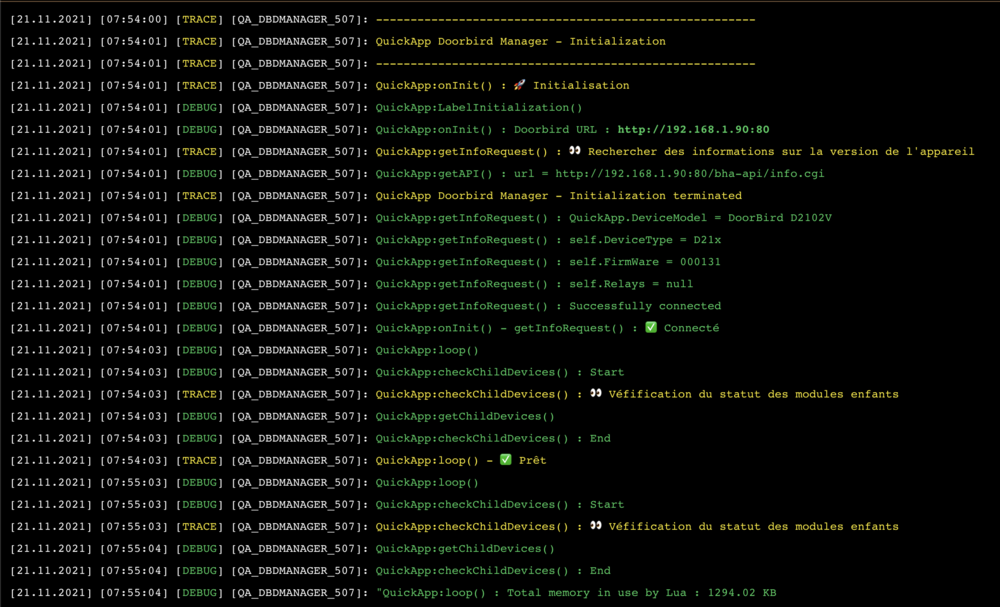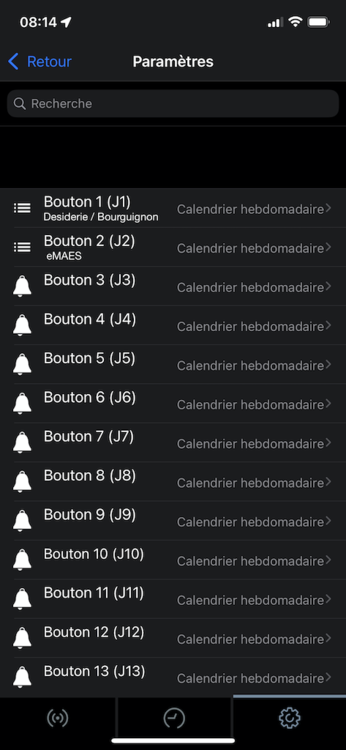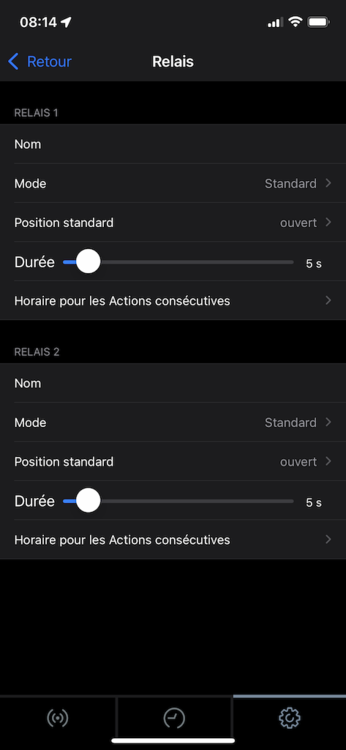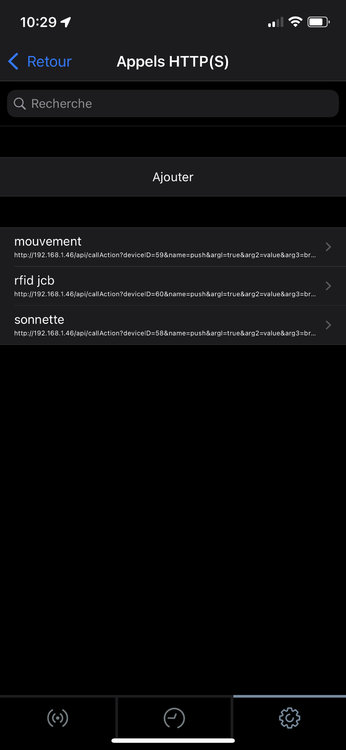-
Compteur de contenus
1 408 -
Inscription
-
Dernière visite
-
Jours gagnés
39
Tout ce qui a été posté par flacon030
-

HC3 & HCL3 - 5.091.41 - BETA - 26/11/2021
flacon030 a répondu à un(e) sujet de couillerot dans Firmware
Merci pour ce complément d'information Reste a voir comment je vais modifier du coup le QA CGE pour avoir un "energyMetter" sur ma prod solaire pour qu'il soit considérer comme une production et non une consommation -

hc3 Quick App Doorbird Manager
flacon030 a répondu à un(e) sujet de MAM78 dans Quick App Developpeur
C'est bon je viens de trouver j'ai modifier la requête http://doorbird:********@192.168.1.46/api/callAction?deviceID=519&name=push&arg1=true&arg2=value&arg3=breached J'ai remplacer les ***** par mon mot de passe et cela fonctionne a présent -

hc3 Quick App Doorbird Manager
flacon030 a répondu à un(e) sujet de MAM78 dans Quick App Developpeur
J'ai bien vérifier que les appels http(s) étaient bien activé sur les paramètres des sonnettes, mouvement et RFID du doorbird Mais rien n'arrive au QA sauf si je fait la requête sur un navigateur web -

HC3 & HCL3 - 5.091.41 - BETA - 26/11/2021
flacon030 a répondu à un(e) sujet de couillerot dans Firmware
question bête je voie sauf erreur de ma part que dans les paramètre d'un wallplug par exemple en mode "avancé", il y a uniquement "consommation d'énergie" et que sur un de mes commutateur de puissance 40A AEON Labs j'ai "configuration du compteur" les options sont "consommation" et "production" mais seulement sur la partie ampèremètre Ma question est quel sont les équipement qui permettent de faire une production? -

HC3 & HCL3 - 5.091.41 - BETA - 26/11/2021
flacon030 a répondu à un(e) sujet de couillerot dans Firmware
Avec l'arrivé de l'onglet écologie, il serait super que les données d'injection de surplus en autoconsommation soit gérer pour l'ecodevice et le QA GCE Merci d'avance. -

HC3 & HC3L - 5.091.039 - BETA - 25/11/2021 (suspendue)
flacon030 a répondu à un(e) sujet de couillerot dans Firmware
idem pour moi j'ai vu la mise a jour que quelques minutes -

hc3 Quick App Doorbird Manager
flacon030 a répondu à un(e) sujet de MAM78 dans Quick App Developpeur
Mise a jour effectué Cela semble OK, les modules enfants se sont créer Pour info c'est l'adresse ip du wifi qui est prise en compte pour la requête http(s), j'ai les deux en service sur mon HC3, j'aurais préférer que ce soit l'adresse du RJ45 qui soit pris en compte et non celle du wifi Je viens de faire un essai avec la requête généré par le QA et cela ne semble pas fonctionner Il est bien pris en compte par le QA si je fait cette requête avec firefox par exemple Mais rien ne se passe si je fait un mouvement sur le doorbird Idem avec une des deux sonnettes http://doorbird:********@192.168.1.46/api/callAction?deviceID=519&name=push&arg1=true&arg2=value&arg3=breached 519 étant le détecteur de mouvement 518 une sonnette, ect.. De plus il n'a générer que cette requête Celle des sonnette et des badges RFID n'ont pas été générer -

hc3 Quick App Doorbird Manager
flacon030 a répondu à un(e) sujet de MAM78 dans Quick App Developpeur
OK je test demain Petit ajout qui serait pas mal Vu que j'ai deux bouton pour la sonnette, ça serait pas mal de pouvoir ajouter le 2éme bouton dans le QA Sonnette 1 et 2, et peut être avoir la possibilité d'en avoir plus pour ceux qui on plusieurs sonnettes (bon je pense pas qu'il y est des propriétaires d'immeuble ici...) -

hc3 Quick App Doorbird Manager
flacon030 a répondu à un(e) sujet de MAM78 dans Quick App Developpeur
cette fois ci cela a fonctionner avec la valeur "false" -

hc3 Quick App Doorbird Manager
flacon030 a répondu à un(e) sujet de MAM78 dans Quick App Developpeur
il semble que cela soit la même chose [21.11.2021] [15:22:00] [TRACE] [QA_DBDMANAGER_507]: ------------------------------------------------------- [21.11.2021] [15:22:00] [TRACE] [QA_DBDMANAGER_507]: QuickApp Doorbird Manager - Initialization [21.11.2021] [15:22:00] [TRACE] [QA_DBDMANAGER_507]: ------------------------------------------------------- [21.11.2021] [15:22:00] [TRACE] [QA_DBDMANAGER_507]: QuickApp:onInit() : Initialisation [21.11.2021] [15:22:01] [DEBUG] [QA_DBDMANAGER_507]: QuickApp:LabelInitialization() [21.11.2021] [15:22:01] [DEBUG] [QA_DBDMANAGER_507]: QuickApp:onInit() : Doorbird URL : http://192.168.1.90:80 [21.11.2021] [15:22:01] [TRACE] [QA_DBDMANAGER_507]: QuickApp:getInfoRequest() : Rechercher des informations sur la version de l'appareil [21.11.2021] [15:22:01] [DEBUG] [QA_DBDMANAGER_507]: QuickApp:getAPI() : url = http://192.168.1.90:80/bha-api/info.cgi [21.11.2021] [15:22:01] [TRACE] [QA_DBDMANAGER_507]: QuickApp Doorbird Manager - Initialization terminated [21.11.2021] [15:22:01] [DEBUG] [QA_DBDMANAGER_507]: QuickApp:getInfoRequest() : QuickApp.DeviceModel = DoorBird D2102V [21.11.2021] [15:22:01] [DEBUG] [QA_DBDMANAGER_507]: QuickApp:getInfoRequest() : self.DeviceType = D21x [21.11.2021] [15:22:01] [DEBUG] [QA_DBDMANAGER_507]: QuickApp:getInfoRequest() : self.FirmWare = 000131 [21.11.2021] [15:22:01] [DEBUG] [QA_DBDMANAGER_507]: QuickApp:getInfoRequest() : self.Relays = ["1","2"] [21.11.2021] [15:22:01] [DEBUG] [QA_DBDMANAGER_507]: QuickApp:getInfoRequest() : Successfully connected [21.11.2021] [15:22:01] [DEBUG] [QA_DBDMANAGER_507]: QuickApp:onInit() - getInfoRequest() : Connecté [21.11.2021] [15:22:01] [DEBUG] [QA_DBDMANAGER_507]: QuickApp:getChildDevices() [21.11.2021] [15:22:03] [DEBUG] [QA_DBDMANAGER_507]: QuickApp:loop() [21.11.2021] [15:22:03] [DEBUG] [QA_DBDMANAGER_507]: QuickApp:checkChildDevices() : Start [21.11.2021] [15:22:03] [TRACE] [QA_DBDMANAGER_507]: QuickApp:checkChildDevices() : Véfification du statut des modules enfants [21.11.2021] [15:22:03] [DEBUG] [QA_DBDMANAGER_507]: QuickApp:getChildDevices() [21.11.2021] [15:22:03] [DEBUG] [QA_DBDMANAGER_507]: QuickApp:checkChildDevices() : End [21.11.2021] [15:22:03] [TRACE] [QA_DBDMANAGER_507]: QuickApp:loop() - Prêt [21.11.2021] [15:22:07] [TRACE] [QA_DBDMANAGER_507]: UIEvent: {"values":[],"eventType":"onReleased","elementName":"btnCreateChilds","deviceId":507} [21.11.2021] [15:22:07] [TRACE] [QA_DBDMANAGER_507]: QuickApp:btnCreateChilds_onReleased() - Création des modules enfants [21.11.2021] [15:22:07] [DEBUG] [QA_DBDMANAGER_507]: QuickApp:btnCreateChilds_onReleased( [21.11.2021] [15:22:07] [DEBUG] [QA_DBDMANAGER_507]: QuickApp:createChildDevices() [21.11.2021] [15:22:07] [DEBUG] [QA_DBDMANAGER_507]: QuickApp:getChildDevices() [21.11.2021] [15:22:07] [DEBUG] [QA_DBDMANAGER_507]: ./include/main.lua:851: attempt to call a nil value (global 'print_table') [21.11.2021] [15:22:07] [ERROR] [QUICKAPP507]: QuickApp crashed [21.11.2021] [15:22:07] [ERROR] [QUICKAPP507]: Unknown error occurred: handleJsonRpc -

hc3 Quick App Doorbird Manager
flacon030 a répondu à un(e) sujet de MAM78 dans Quick App Developpeur
voici les log Et je confirme c'est bien un portier a double bouton et donc logiquement a double relais car je les ai configurer dans l'application du doorbird Pour info j'avais le même retour d'info sur l'ancien QA "Relais disponible: (1)" Je n'avais pas déclarer dans l'application Doorbird le 2 éme relais, a présent j'ai bien les deux relais qui remontent sur le QA Par contre personnellement je n'ai pas besoin du 2 éme relais Si j’essaie de créer les modules enfants [21.11.2021] [08:40:35] [TRACE] [QA_DBDMANAGER_507]: UIEvent: {"elementName":"btnCreateChilds","deviceId":507,"eventType":"onReleased","values":[]} [21.11.2021] [08:40:35] [TRACE] [QA_DBDMANAGER_507]: QuickApp:btnCreateChilds_onReleased() - Création des modules enfants [21.11.2021] [08:40:35] [DEBUG] [QA_DBDMANAGER_507]: QuickApp:btnCreateChilds_onReleased() [21.11.2021] [08:40:35] [DEBUG] [QA_DBDMANAGER_507]: QuickApp:createChildDevices() [21.11.2021] [08:40:35] [DEBUG] [QA_DBDMANAGER_507]: QuickApp:getChildDevices() [21.11.2021] [08:40:35] [DEBUG] [QA_DBDMANAGER_507]: ./include/main.lua:817: attempt to call a nil value (global 'print_table') [21.11.2021] [08:40:35] [ERROR] [QUICKAPP507]: QuickApp crashed [21.11.2021] [08:40:35] [ERROR] [QUICKAPP507]: Unknown error occurred: handleJsonRpc -

hc3 Quick App Doorbird Manager
flacon030 a répondu à un(e) sujet de MAM78 dans Quick App Developpeur
Merci Je viens de supprimer dans les variables "Doorbird_PSW" et "HC3_PSW" et les créer a nouveau en "variables secrète" avec les bon password mais le QA refuse de se connecter au doorbird Il y a une erreur 401 erreur ou connexion impossible Je viens de trouver il semble qu'il ne faut pas qu'il soit en "variable secrète" mais en "variable de texte" Par contre quant je veut créer les child devices il ne se passe rien J'ai le message création des modules enfants mais il ne se passe rien Voici le debug [19.11.2021] [19:38:04] [ERROR] [QUICKAPP507]: QuickApp crashed [19.11.2021] [19:38:04] [ERROR] [QUICKAPP507]: Unknown error occurred: handleJsonRpc Le QA donne les infos suivantes: status: Prêt Modèle: Doorbird D2102V Relais disponible: (1) -

hc3 Quick App Doorbird Manager
flacon030 a répondu à un(e) sujet de MAM78 dans Quick App Developpeur
Merci beaucoup Sauf erreur de ma par dans les variable de ton QA on ne peut modifier le password du user de la HC3 et du doorbird, il n'y a pas l’icône "crayon" pour modifier ces variables Sympa l’icône du QA Encore merci -

hc3 Quick App Doorbird Manager
flacon030 a répondu à un(e) sujet de MAM78 dans Quick App Developpeur
Bonjour Je reviens pour essayer de résoudre mon petit probleme avec mon doorbird Sur la tuile de la HC3 j'ai un message "transfert échoué" dans les paramètre du QA il me dit " Statut : Connecté", " Modèle : DoorBird D2102V" Relais disponibles : ["1"] Donc il semble que le QA communique bien avec le doorbird Je peut aussi ouvrir le portail depuis le QA, tous comme passer en infra rouge Mais je n'ai pas les éléments suivant qui remonte sur le QA du doorbird "Dernière Sonnerie:" le problème vient peut être de la? http://xxx.xxx.xxx.xxx/api/callAction?deviceID=zzz&name=push&arg1=true&arg2=value&arg3=breached J'ai mis cela dans "Appels HHTP(S)" de l'application de mon doorbird sur mon iphone http://192.168.1.46/api/callAction?deviceID=58&name=push&arg1=true&arg2=value&arg3=breached 58 étant l'ID du child de la sonnette Petite précision j'ai un doorbird avec deux bouton d'appel, peut être qu'il faut préciser quel est le bouton qui est actionner dans la requête? Si je met la requête HTTP sur mon navigateur le child sonnette sous HC3 s'actualise bien comme il faut Si j’essaie depuis mon iphone il me demande le nom d'utilisateur et mot mot de passe de l'HC3, cela pourrait être un problème de user password? Quel est l’étape que j'ai loupé? Car je voudrais quant on sonne au portail que mon goole home me le signale avec une phrase "on sonne au portail" Merci pour votre aide -
Merci J'ai essayé de donner les grandes lignes Il reste une foule de petits détails qui ne sont pas décrits
-
Faire un petit point sur se qui est fait et reste a faire n'est pas mal de temps au autre
-
Merci Il est pas évident de présenter comme il faut un projet qui au fil des années a pris une certaine importance
-
perso j'en ai un en POE DoorBird D2102V (deux bouton sur la platine extérieur) Le temps de réaction est plutôt bon en internet Depuis l’extérieur comme toujours tous dépend du réseau 3G/4G/5G L'image est correcte Seul regret pour ma par, la détection de mouvement fait une capture d'image (très bien) mais sur déclenchement de sonnerie seul une photo est prise, pas de vidéo a moins de payer Mais bon avec mon NAS je fait un enregistrement vidéo, se n'ai pas l’idéale mais cela a le mérite de fonctionner
-
Merci pour vos commentaires Effectivement le but est de donné une petite idée se que l'on peut faire avec une maison... Je ne me suis pas donné de limite a se que je veux faire, et ne cherche pas a tous prix a rentabiliser mon installation Je me fais plaisir avant tous, et me sert de ma maison comme test pour mes client J'ai déjà installer chez des amis ou connaissances 5 installations domotique Pour les panneaux j'avais commencer avec 2 miconduleur triphasé avec 2KW/C Et je me suis aperçu que ce n’était pas suffisant par rapport a mes objectifs Je suis donc passer a 2,9KW/C, se qui permet en règle général d'absorber la totalité sur une belle journée la consommation de mon lave linge, du lave vaisselle, ainsi que la production d'eau chaude sanitaire en été En hiver l'eau chaude sanitaire est aussi absorbé (sauf en cas de pluie d’où le thermodynamique) Voici quelques capteurs de ma consommation production Journée type idéale ou presque Le matin chauffage de l'eau un peut avant midi un cycle du lave vaisselle L’après midi chauffage du sous sol un peut plus de 44% de réduction de ma consommation sur 8 mois (je n'ai mis le système en place qu'au mois de février) Je n'ai mis la réinjection dans le SPA et le radiateur qu'en juillet 29% de réinjection mais comme évoquer plus haut je n'ai pas encore une années pleine (8 mois) et l'excédant n'est géré que depuis juillet Donc je devrais pouvoir amélioré mon rendement En ce moment je suis tous juste a 9% de réinjection et 35% d'autoconsommation (période de pluie, donc peut de production) Pour donner une idée cet été j'ai produit au mois de juillet 452KW/h avec 2Kw/C, je suis passé a 3KW/C au mois de aout Il est donc encore difficile de voir se que cela va donner sur une année Voila un liens pour donner une idée de mes production conso sur une année https://graph.ford-rs.fr/ Autre petit exemple sous domocharts seul petit point négatif, pour le moment, c'est de ne pas pouvoir savoir voir se que je j'injecte dans le chauffe eau ou le SPA ou le radiateur avec le power reducer via l'ECODEVICE
-
Bonjour a tous Aller je me lance pour vous présenter mon installation domotique qui a bien évoluer au fil des années Avant toute chose, merci a tous les membres de ce forum qui sont vraiment d'une aide précieuse et sans qui je n'aurais pas eu l'installation actuel Je suis dans le 06 prés de grasse au tignet Nous avons acheter une maison des années 70 dans son jus a rénover en 2018 Je suis électricien de métier, et j'ai une société de multi maintenance dans les data center, se qui facilite les opération de rénovation La maison fait 70M2 sur deux niveaux sur environ 1000M2 avec au 1er deux chambres un salon cuisine, une salle de bain WC, et au RDC un garage, un bureau pour ma société, une grande zone de stockage pour le matériel J'ai mis en place un pack air/air mitsubishi (quadrisplit), un chauffe eau thermodynamique, des panneaux solaire en autoconsommation, un power reducer pour injecter l’excédant solaire dans le chauffe eau ou un radiateur électrique ou dans le SPA en fonction de la saison, une VMC double flux Bien évidement les fenêtres ont été remplacer par du double vitrage, l'isolation des combles et du sous sol on été refait. pour la partie domotique donc j'ai commencer avec une HC2 dans notre ancien appartement, et je suis passé a la HC3 dans la maison les points suivants ont été domotisé: -La climatisation est gérée avec des ZXT120 pour la gestion de la T°, et pour essayer un module mitsubishi MELCLOUD, associer avec des capteur d'ouverture des portes et de fenêtres qui sont aussi pris en compte grâce a GEA (arrêt de la climatisation si une fenêtre ou une porte est ouvert dans la pièce ou se trouve le split, mise en chaud ou froid selon des scénarios sous GEA en fonction de la T° intérieur et extérieur) -Les volets traditionnel (a battant) avec une motorisation FAAC et des roller shutter 3 (Se sont les volets des chambres) qui sont gérés en fonction de la météo et de nos habitudes de vie -Tous l'éclairage intérieur est sur dimmer, ainsi que l'éclairage extérieur -La VMC est gérer en fonction du taux de CO2 dans les chambres et la salle de bain et tient compte aussi de la T° intérieur et extérieur pour le bypass -Le poêle a granulé est aussi pris en compte -Le SPA est gérer pour la filtration et pour la chauffe de l'eau avec en priorité pouvoir chauffer l'eau chaude sanitaire avec l’excédant de la production solaire, si l'eau chaude sanitaire a atteint sa T° de consigne en hiver a la place du spa, le sur plus va dans un convecteur pour chauffer le sous sol -Les portes sont sous DANALOCK, entrée principal et bureau du sous sol -Le portail est sous doorbird (il été sous intercom) il me reste a voir comment avoir une notification sous google home quant on sonne a la porte (cela reste a faire) -Le tous est graphé grâce a DOMOCHARTS sur un NAS QNAP 682 et un ecoDEVICE pour la consommation du LINKY et la production des panneaux -Tous le home cinéma est aussi pris en charge (ampli yamaha RXA 2080 et TV OLED SONY AF8) -Le chauffe eau est lui aussi sous gestion domotique, la gestion de la chauffe de l'eau est en priorité par les panneaux solaire, et avec la partie thermodynamique si il n'y a pas suffisamment de soleil -Deux compteurs d'eau font la relève de consommation en eau chaude et froide -Evidement le tous est gérable via Google home en commande vocale si besoin La partie réseau est elle gérer par un système UNFI (merci aux personnes de ce forum pour cette recommandation matériel) Voila pour les grandes lignes Plan 3D de la maison avants travaux (projet) Tableau électrique Maison cuisine salon avant travaux Maison après travaux Poêle 4Kw Climatisation Chauffe eau thermodynamique Petit aperçu de mon HC3 Interface unifi Maison extérieur Exemple de températures de la maison sous Domocharts avec en haut et au milieu la T° qui baisse du chauffe eau suite a 3 jour de pluie mais qui est maintenu a un minimum de 40°C avec le thermodynamique
-
Mise a jour effectué sans problème pour le moment
-
Bonjour Pour ceux qui comme moi on un NAS QNAP et qui peut être mis a jour avec QTS 5, il y a pas mal de changement dont deux qui au départ m’ont poser problème. A savoir que le serveur FTP ne fonctionne plus tous comme PHPmyAdmin il faut installer deux nouvelles applications et les installer pour que cela puisse fonctionner il y a QuFTP Service pour la gestion d'un serveur et un client FTP Et Maria DB5 pour la gestion des base MySQL, il y a aussi Maria DB10, mais je n'ai pas réussi a le configurer Il faut peut être installer la version 5 puis la version 10 Un fois cela fait tous rentre dans l'ordre
-
- 1
-

-
Merci avec le liste " /api/devices " le 450 n'y est pas donc c'est hombridge qui a garder le module Il faut que je voie comment le retirer Merci
-
Bonjour Il y a quelques jour j'avais installer un smart implant sur mon HC3 avec une sonde de température mais cette dernière n’était pas reconnu comme il faut elle portait l'ID450 je l'avais supprimer et réinstaller avec le dernier firmware, et il avait été reconnu comme il faut Je me suis aperçu que l'ID 450 est peut être encore valide car sous hombridge il me dit que la sonde de 450 n'est plus valide comment être sur que le module 450 a bien été supprimer de la HC3? Comment être sur de savoir quels sont les device présent sur une HC3? merci
-
merci pour ce complément d'information