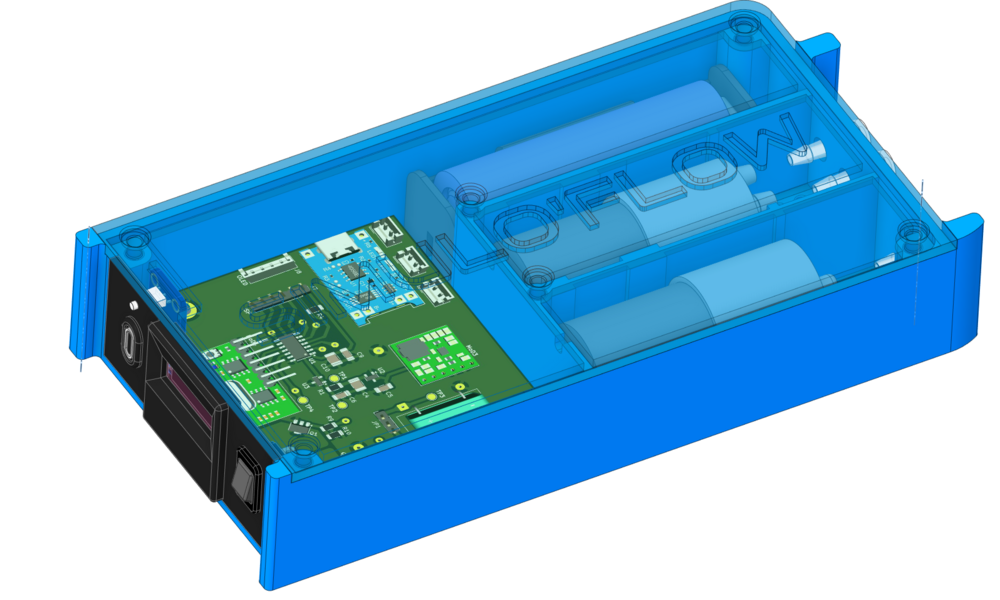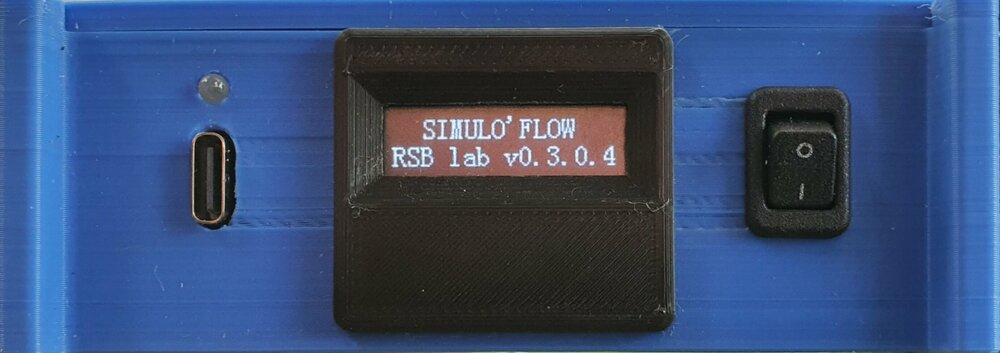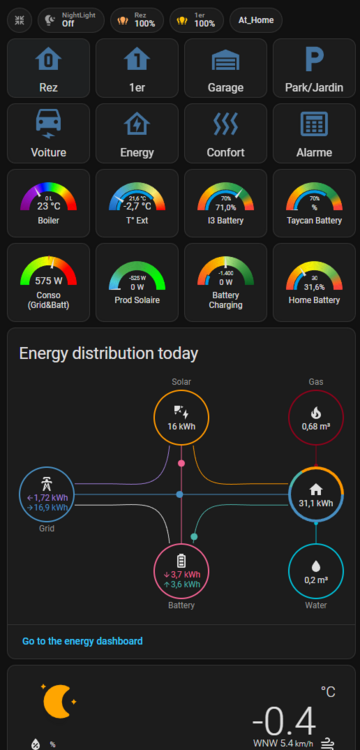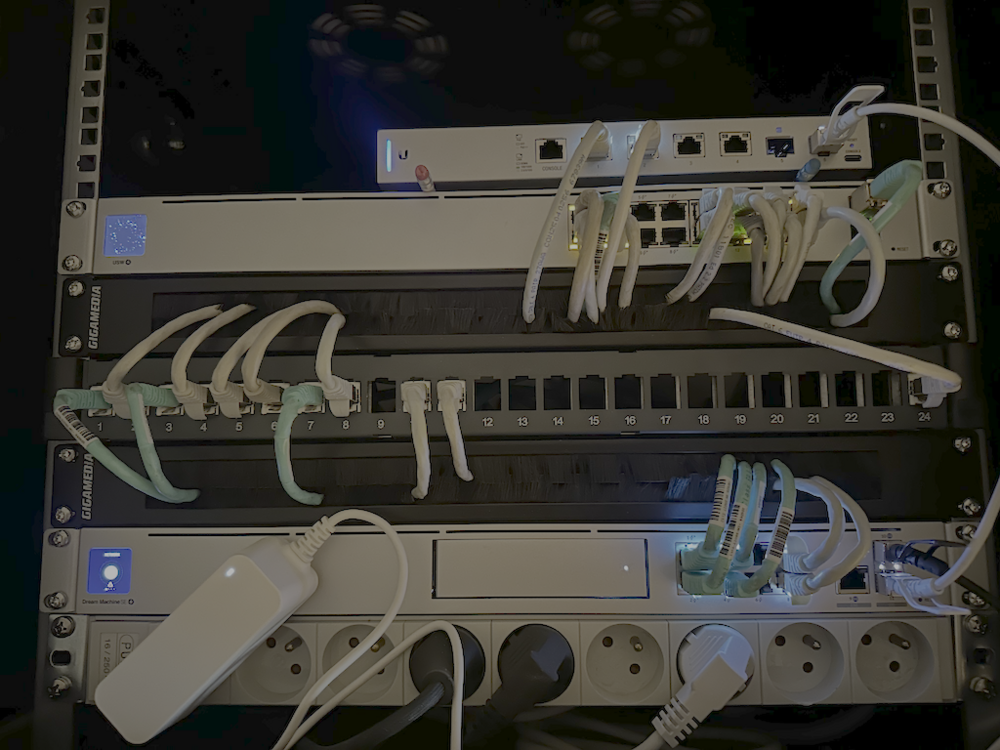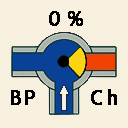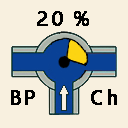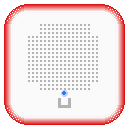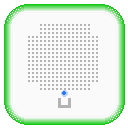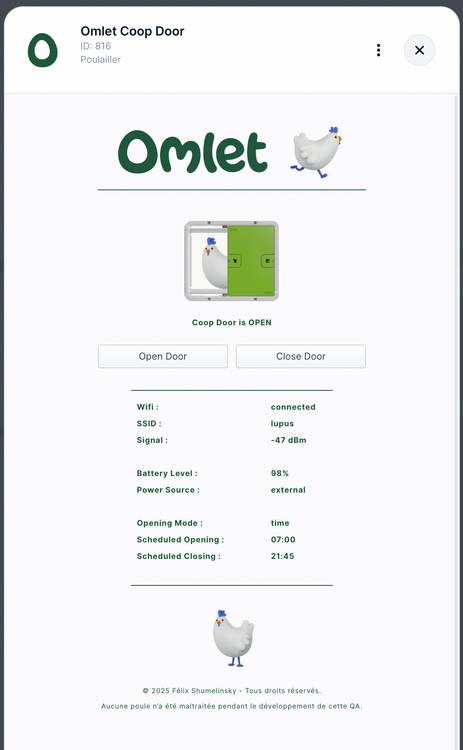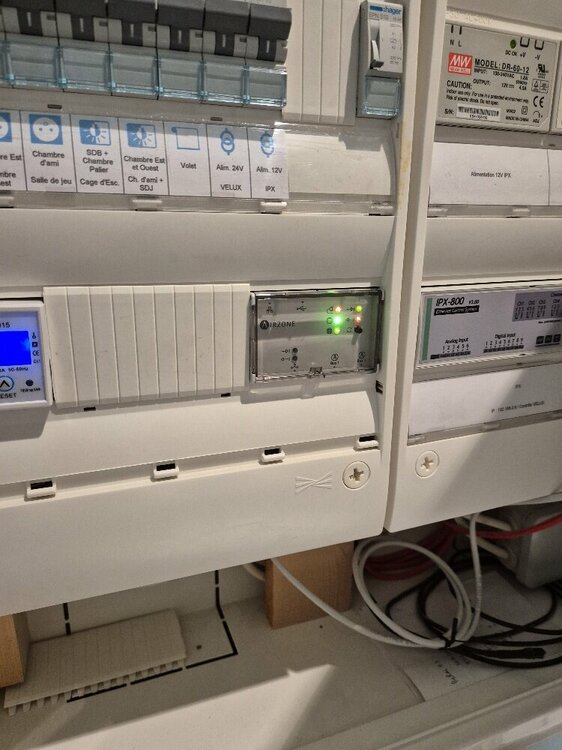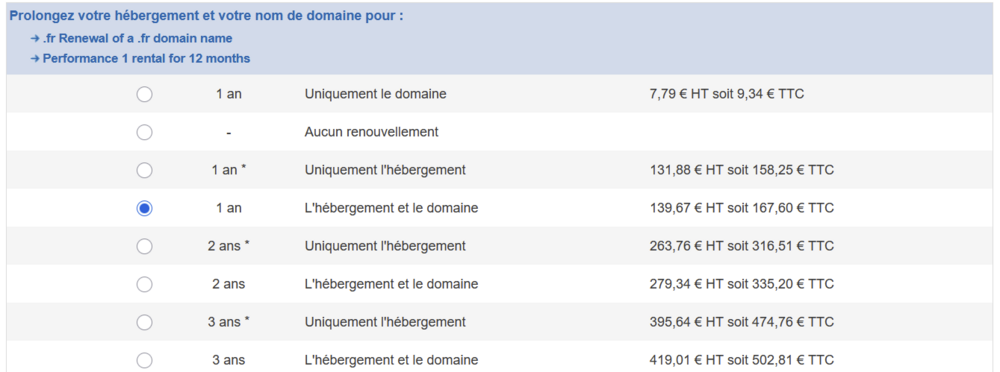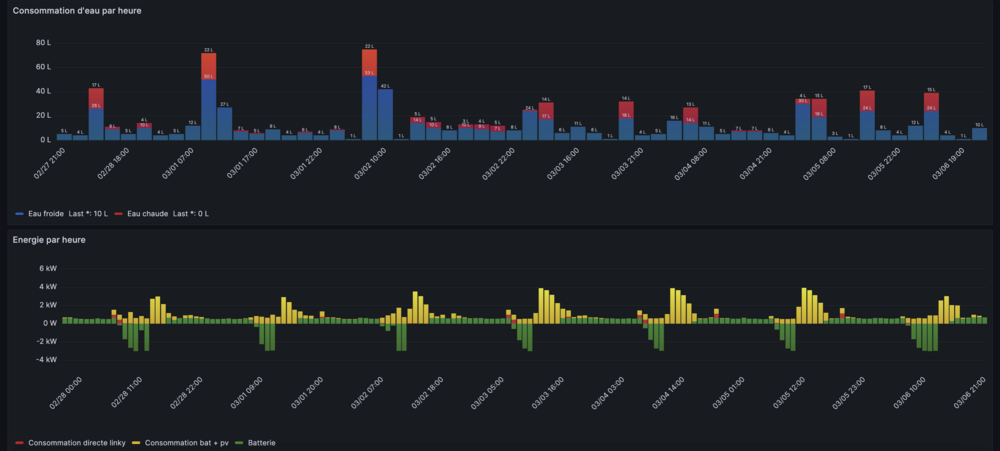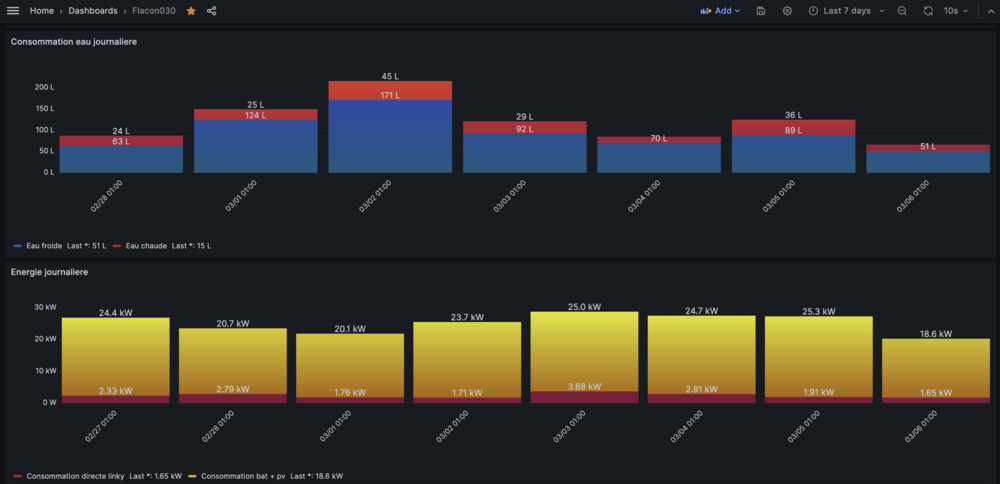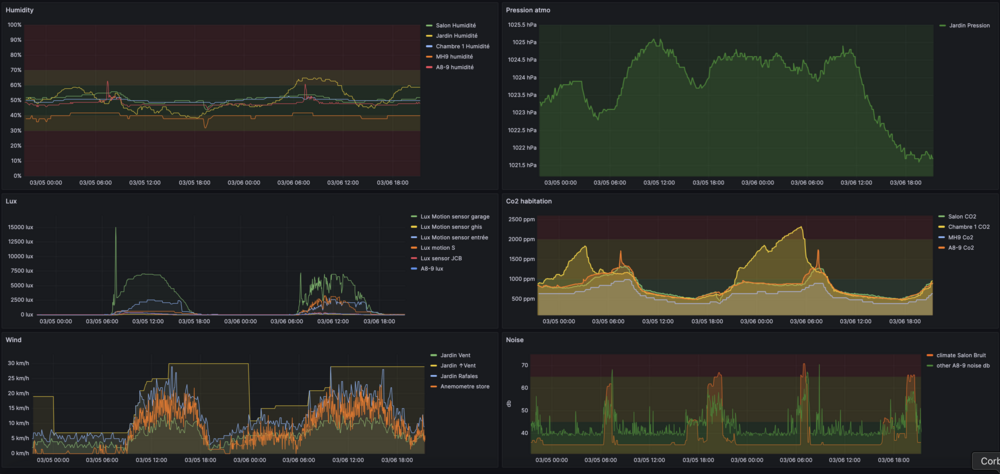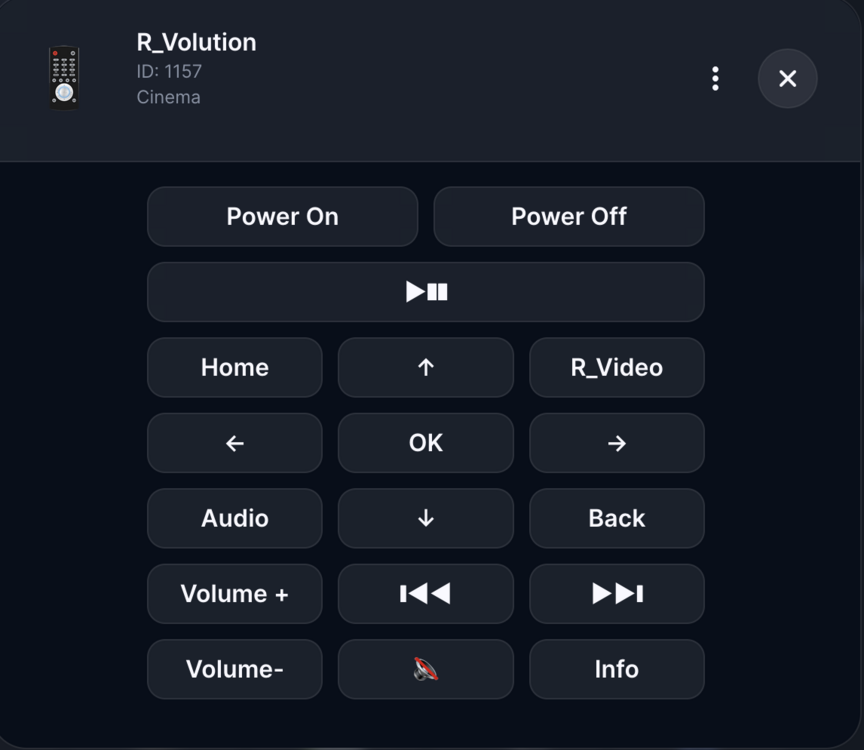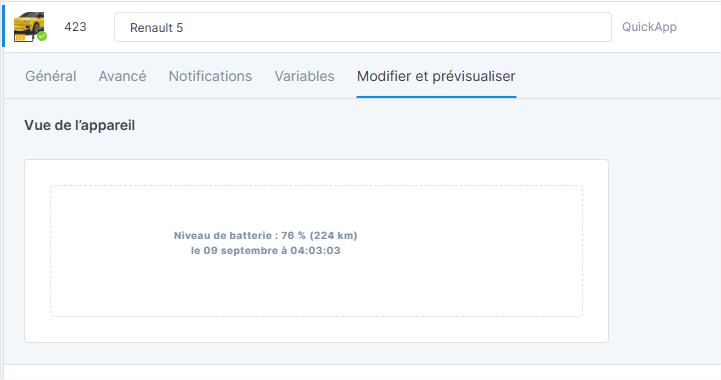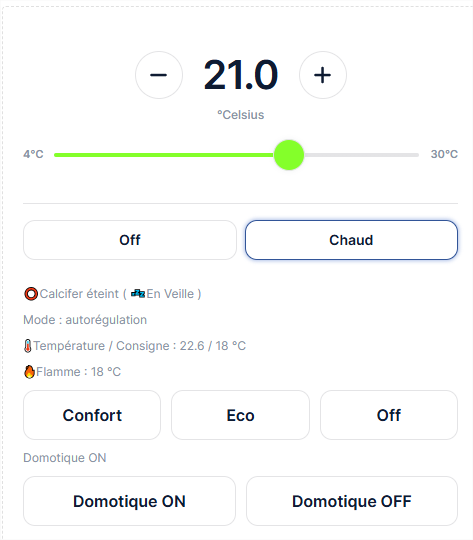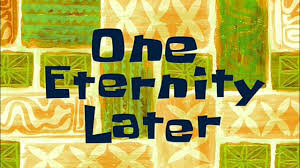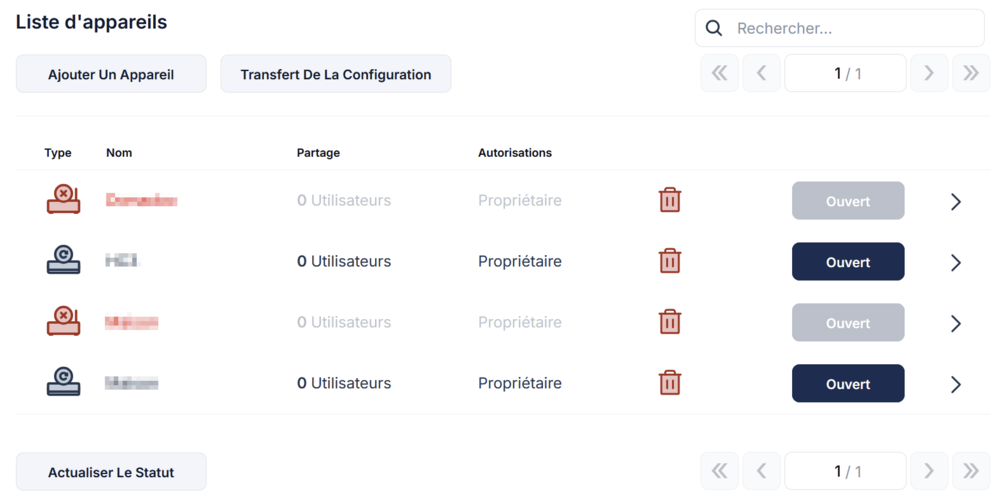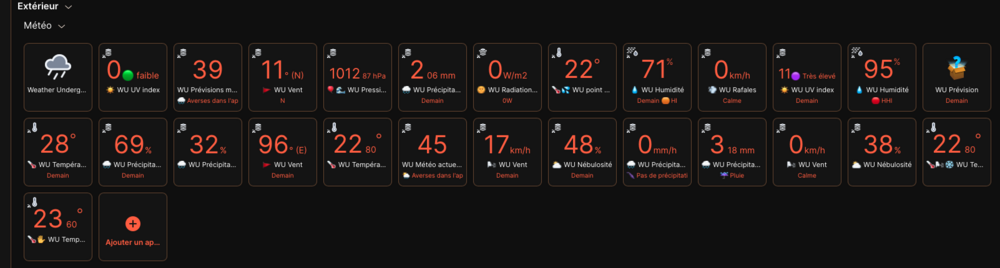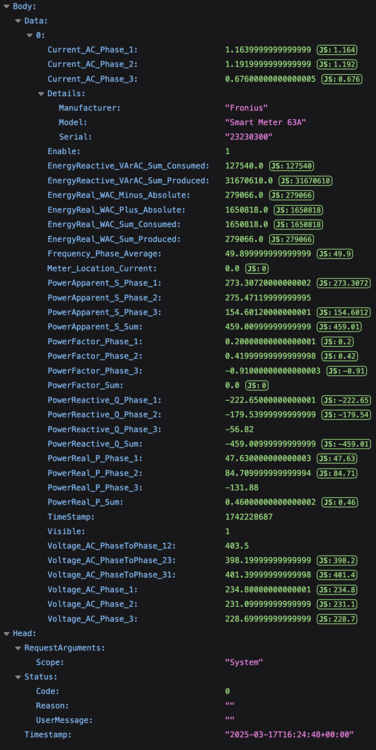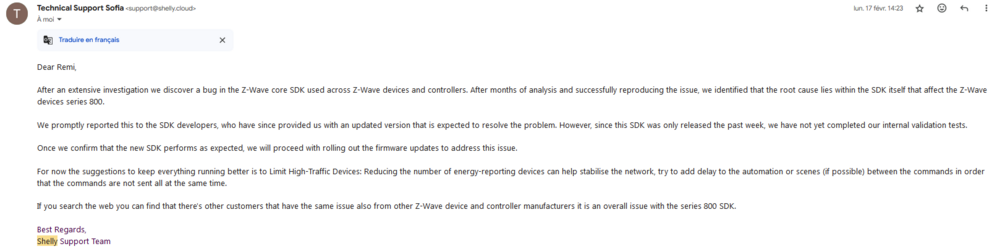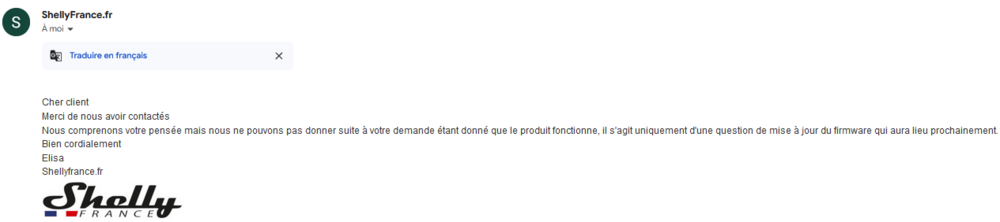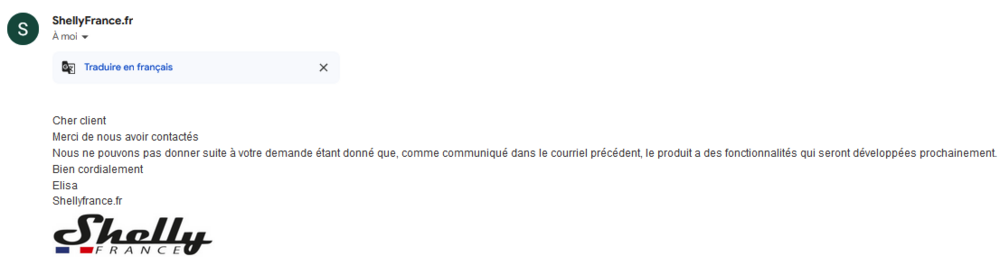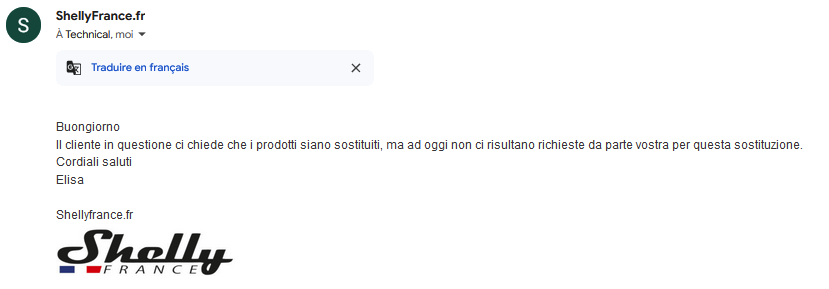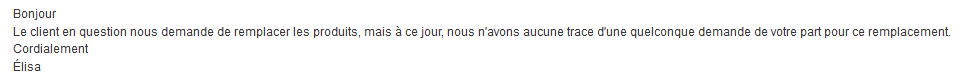Classement
Contenu populaire
Affichage du contenu avec la meilleure réputation depuis le 23/02/2025 dans toutes les zones
-
Il me semble en avoir parlé il y a quelques temps (mois ?). C'est un simulateur de flux sanguin et aérien (pulmonaire) destiné aux salles de formation hospitalières, et de toute institution ou association proposant ce type de formation aux gestes d'urgence (plaies artérielles, veineuses, brèches pulmonaires) nécessaires lors d'accidents, etc... La V1 "tourne" déjà depuis plus d'un an, et le premier exemplaire de la V2 sera livré dans quelques semaines. Version basée cette fois sur un ATtiny84. Actuellement, je travaille à rendre "industrialisable" le PCB, ainsi que les éléments du boîtier (par exemple l'apparence du boîtier, surtout la face avant, n'est déjà plus la même, afin d'en simplifier et faciliter l'impression). Évolution de la face avant :8 points
-
J'ai renouvelé la license Invision pour le forum aujourd'hui, 199 USD = 175.21 €, on peut remercie la politique de Donald qui a pour effet de faire baisser le dollar Et j'en profite pour vous remercier pour votre générosité à votre participation à la cagnotte, puisqu'il reste encore 142,10 € en compte De quoi voir venir6 points
-
Salut, J'ai découvert ce topic il y a pas mal de temps, car j'avais besoin de filtrer plein de scènes et de scénarios (dans GEA entre autres) selon qu'on était un jour férié ou non. Habitant en Belgique, il n'y avait pas de QA parfaitement adaptée, alors la lecture de ce post m'a inspiré. J'ai écrit une QA qui correspond à mon besoin : création d'une variable globale 'DayOffToday' de valeur 'YES' ou 'NO' qui est mise à jour à 00:01 selon qu'on est ou non un jour férie en semaine. Elle peut ensuite être appelée et employée partout. J'ai ajouté la possibilité de choisir le pays (parmi 117 pays fournis dans l'API) ce qui permettrait à la majorité des utilisateurs de s'en servir. Je prévois la possibilité d'inclure les jours de weekend mais pour le moment je n'en avais pas besoin... Je me permets de la partager ici car je l'ai mise à disposition sur le marketplace et je me suis dit que ça pourrait être utile à certains. Mais je peux plutôt créer un nouveau topic si c'est plus adéquat? Day Off Tracker QA V1.0 Critiques, commentaires et suggestions toujours bien accueillis ! PS : Je ne veux pas faire concurrence à @mprinfo ... juste partager cette alternative qui fonctionne différemment.6 points
-
J'en ai profité pour faire quelques tests. Il ne faut pas le déclarer globalement comme l'a écris @fel-x plus haut, sinon c'est sans effet sur la suite du code : QuickApp.logLevel = 1 -- Ne pas faire ça Parce que dans ce cas on affecte la valeur 1 à la variable logLevel de la classe QuickApp, mais c'est sans effet sur l’instanciation de l'objet quickApp (notez la subtile différence de minuscule sur le premier caractère), hors cet bien cet instance quickApp qui portera tout le code LUA par la suite. Il faut le faire comme décrit par Fibaro, dès le démarrage du QuickApp dans la fonction onInit(), comme ceci : function QuickApp:onInit() self.logLevel = DEBUG end Attention, l'objet quickApp n'est pas encore initialisé lors de l'exécution de la fonction onInit(), c'est donc bien uniquement self qu'il faut utiliser pour initialiser la variable logLevel. Et plutôt que d'utiliser des chiffres, c'est mieux d'utiliser les variables prédéfinies en majuscule comme documenté par Fibaro. Toutefois je remets les correspondances des valeurs numériques ici : TRACE = 4 DEBUG = 3 WARNING = 2 ERROR = 1 NONE = 0 Dans l'ordre numérique inverse, ce qui me semble plus logique, en premier la valeur qui permet d'afficher un maximum d'information dans la zone de debug, et en dernier le plus restrictif, à savoir aucun affichage du tout. Ensuite, le fonctionnement est assez intéressant. Prenons cet exemple de code, j'ai tout mis dans la fonction onInit(), mais comme déjà précisé seule la définition de self.logLevel doit nécessairement s'y trouver, on peut très bien imaginer que l'affichage des messages peuvent se trouver dans différentes fonctions à la suite du QA : function QuickApp:onInit() self.logLevel = WARNING -- Affichage des logs de niveau WARNING minimum self:trace("self:trace") -- Pas de message self:debug("self:debug") -- Pas de message self:warning("self:warning") -- Message OK self:error("self:error") -- Message OK print("print") -- Message OK hub.trace(__TAG, "hub.trace") -- Message OK hub.debug(__TAG, "hub.debug") -- Message OK hub.warning(__TAG, "hub.warning") -- Message OK hub.error(__TAG, "hub.error") -- Message OK end Ce qu'on constate, c'est que la définition du niveau de log désiré se configure donc dans self.logLevel comme déjà vu, et en conséquence l'affichage des logs se fera ou non pour les différentes fonctions d'affichage de self.xxx(). Je ne sais pas si je suis clair, mais j'ai mis des commentaires dans le code LUA ci-dessus pour comprendre. Ce qui est logique, puisque qu'on a affecté logLevel à self, donc à l'instance quickApp. Tandis que les fonctions print() et hub.xxx(), étant en dehors du scope de l'instance quickApp, ne prennent pas en compte le niveau de log choisi : c'est à dire que les messages sont toujours affichés. Ce mode de fonctionnement est intéressant, car il permet dynamiquement, et très facilement, d'ajuster le niveau de log d'un QuickApp pour déboguer temporairement le code LUA. Exemple concret : Au démarrage du QA, dans onInit(), je configure un niveau WARNING, donc seuls les messages de niveau supérieur, à savoir WARNING et ERROR seront affichés par défaut. Sur mon QA, je crée 2 boutons, l'un donc le code LUA permet uniquement de descendre le niveau de log à TRACE, et l'autre de remettre à WARNING. D'ailleurs on pourrait carrément imaginer l'utilisation d'une liste déroulante vu que c'est disponible depuis quelques temps dans les QA, et ainsi permettre à l'utilisateur de choisir précisément le niveau de log désiré. Et ainsi, dès que l'utilisateur clique sur les boutons, il peut dynamiquement jouer sur le niveau de verbosité de QA dans la fenêtre de log. C'est encore plus pratique que la technique que j'utilise depuis le début qui consiste à mettre une variable nommée debug dans les Variables du QA, car sa modification entraine nécessairement un redémarrage complet du QuickApp. Je vais m'atteler à modifier mes prochains QA en ce sens.5 points
-
Salut @MAM78 oui ça se passe en MP (Paypal ou virement) On en avait un peu parlé à l'époque, mais pour faire un truc officiel il aurait fallu monter une association ou entreprise, bref le truc trop lourd pour juste financer un si petit site web. Du coup on fait ça "entre amis", je partage le solde sur le forum, chacun est libre de participer ou non, à la hauteur qu'il le souhaite, et jusqu'à présent ça va très bien comme ça. Pour information, j'ai en projet de me monter un nouveau serveur, un peu plus résilient et puissant que mon ancien HP Gen8 qui commence à accuser le poids des années (plus de 10 ans...), et aussi d'améliorer mon réseau, donc si tout va bien ça devrait me permettre d'héberger le site Web à la maison et d'économiser un peu sur les frais d'hébergement OVH, il ne restera alors plus que le nom de domaine à payer (et toujours la licence Invision). La prochaine échéance sera en juillet, donc ça me laisse un peu de temps pour préparer tout ça. Je partagerai les détails de ce projet informatique+réseau, car je pense que ça en intéressera quelques-uns ici.5 points
-
Hello Pour mon status Domotique: J'ai toujours la HC2 qui gère les modules zwave "historiques" pour l'éclairage et quelques prises fibaro. La HC2 gère toujours aussi mon alarme Satel Pour sécurité, j'ai une 2e HC2 de spare au cas ou la 1ere a un problème... elle tourne depuis 11 ans maintenant . Tout le reste est sur HA ou j'ai 52 intégrations et 138 automations; tout tourne comme une horloge sous une VM proxmox sur un HP G8 microserveur. La HC2 est intégrée comme passerelle dans HA et HA est le point d'accès mobile dont j'ai fait le design "à la HC2" J'ai éteint définitivement ma VM Jeedom il y a quelques temps déjà. Dans mon entourage, quelques noobs se sont mis à la domotique, directement sur HA et après quelques conseils de mise en route ils se débrouillent seuls, preuve que la solution n'est plus que pour barbus. Bonne 2026 à l'avance Seb .5 points
-
Hello j'ai restauré avec la version précedente et tout refonctionne correctement. Version stable à fuir donc5 points
-
Hello ! Cela fait des lustres Entièrement d’accord sur l’importance du maillage, la base d’une installation stable / performante. Idem sur HA qui aujourd’hui fait très très bien tourner une installation Z-Wave. Le driver est mis à jour plusieurs fois par mois avec des améliorations régulières et ajout de support (nouveaux modules / templates) Perso j’ai en parallèle de mon HC3 historique qui végète (merci Nice) un HA avec un dongle Zooz ZST39 LR pour piloter mes modules (ancienne génération, nouvelle génération, sur secteur, sur batterie) et cela tourne comme une horloge… Le point noir étant L’OTA Fibaro/Nice fermé et donc l’impossibilité de mettre les modules à jour depuis HA. Excellentes fêtes de fin d’année à toutes et tous ☺️5 points
-
Encore une petite modification de mon installation électrique Je viens de placer un inverseur de source entre l'onduleur et le disjoncteur abonné En cas de coupure EDF l'onduleur reprend automatiquement la charge de la maison, si bien sur il y a de la production solaire et ou de l’énergie dans les batteries J'en ai profité pour faire une refonte de l’armoire informatique et du tableau électrique5 points
-
5 points
-
Changelog Version 5.180.17 STABLE Thank you for using our gateway! Be sure to update to the latest version to enjoy new features and improvements. What's new: Dashboard Added visual feedback for devices with power metering on the device tiles. Devices Performance improvements in binding processes from the mobile application. Heatit Z-Water2 device support added. Heatit Z-TRM6 DC device support added. Updated device dialog for Sound Switch device type. Added a hourglass icon for scheduled actions for HVAC devices. Improved handling of HVAC devices using Fahrenheit scale for temperature control. HeatIt Z-Temp3 support added. Fantem Home Energy Meter Gen 8 support added. Aeotec Home Energy Meter Gen5 2P (US region) support added. Added a possibility to change HVAC devices icons. Elero Added support for legacy Combio JA Pulse device. Added support for Awning device role for various motor types. Gateway Connection Possibility to connect hubs from different networks based on provided IP. Nice* Updated chip SDK for stability and performance improvements. Optimized network configuration for better performance. Domi WSC parameters template updated. Other Updated definitions for binding instructions for the Yubii Home app. Implemented automatic restart of services in case of backup restoration failure and other errors. System boot-up procedure performance improvements. Quick Apps Improved loading time for content provided in the webview. Removed success toasts for webview content which covered the content of the Quick App. The exported QuickApp file now contains a device description. Added automatic code completion for RefreshStateSubscriber function. Plugins Added support for Satel Integra 256 in old FW revision. Scenes Function hub.setTimeout now returns a timeout ID that can be used to clear an ongoing timeout using the hub.clearTimeout. Default behavior for predefined scenario changed - from now no devices are selected by default. Z-Wave Various legacy devices support added to Z-Wave 3.0 engine.** Reconfiguration of the device now keeps original name of the devices entities.** Z-Wave radio module SDK updated for Yubii Home and Home Center 3 Light. Zigbee Introduced the mechanism which prevents losing the network configuration in very rare cases. MOES Human Presence Sensor ZSS-QY-HP (and other revisions) support added. Bug Fixes: Access The advanced user can't remove user's mobile device in Access settings even if right Access is granted. The installer can't upload a backup into the system. Small UI fixes in whole system for the advanced user depending on specific access rights. Installer does not see system notifications for administrator. Backup Error while uploading a Cloud backup in rare cases. Cameras Lack of local preview for some cameras in Safari browser. Dashboard Fixed issues with displaying large values on device tiles for sensors. Lack of state label for binary switches without power metering. Devices Fixed http error 404 when opening thermostat control dialog after deleting climate zone. The header in device protocol-specific notifications is incorrect. Fixed refreshing advanced parameter values when using mobile app device binding process. Inversion settings, device role and favorite positions are not restored in some cases after performing a soft-reconfiguration. Fixed an issue with setting the wake-up interval for battery devices to 0 in some cases after saving the configuration. Custom door lock icons are not displayed. LinkedDevice (binarySensor) does not update the last breach time. Custom icons do not work for CO Detector device type. Lack of correct icons for Silent Open and Silent Close actions on the control dialog. Thermostat Linked Device - fixed the issue when cooling and heating actor is the same device. Qubino Flush Dimmer 0-10V - fixed optional temperature sensor handling. Restored old sets of icons for some device types. Elero UI fixes to the device binding process. Energy Panel Billing periods comparsion - incorrect trend arrow status in UI. Error during saving Energy Panel settings in some cases. Garden Inconsistent behavior when saving settings for watering time when editing sequences. Gateway Connection Issue with Force Removing of the Z-Wave device from the Slave hub.** Issue with listing slaves list in large IP network. Restoring a backup after replacing a slave with new unit fixed. Stability improvements. History Missing thermostat set-point name in history entities. Nice* Rain detector state not always shows correct status for a Climatic Sensor. Fixed binding procedure from the mobile app for BiDi-Multisensor. Corrected parameters template for TT2NBD. Other Fixed an issue with some translations refreshing on the fly when changing the Hub language. The e-mail notification from device added to Slave hub shows wrong device ID in the content. Changing home location using https does not work correctly in some cases. Minor UI/UX fixes. Plugins Fixed camera preview issue for the Nice Cameras plugin after changing the encoding from h265 to another one. Missing IP field configuration in Philips Hue. Fixed issue with Nice Cameras support in scenes when passwords with special signs are used. Quick Apps Fixed an issue with cutting out dropdown content in new device control dialogs. Dropdowns does not work correctly when new view is disabled for mobile application. Function setColorComponent doesn't refresh the view when custom color components are used. Template for Color Controller device type updated. Recovery UI fixes in the recovery interface on Linux based systems. Scenes Issues with saving scenes content via http API when content contains spaces. When adding a simple scenario via the Yubii Home App in installer mode, the description field is covered by the system keyboard. In some cases, in block scenes it is not possible to use push notifications for a specific mobile device. UI fixes in the Yubii Home scenario creator. It is not possible to use negative values in Energy Panel balance blocks. Fixed setting slats position for FGR-224/Rol-Control2 group in block scenes. Fixed issue in Custom Scenarios when FGKF-601 is used as a trigger. Z-Wave Removed not supported "Reconfigure" option for all Z-Wave devices in Z-Wave settings.** Fixed issues with mesh network reconfiguration. Known issues: Z-Wave Engine 3.0 Some Z-Wave devices are not fully compatible with the new version of Z-Wave engine. * - Does not apply to HC3L (Home Center 3 Lite). ** - Applies only to Z-Wave 3.0 engine.5 points
-
4 points
-
4 points
-
Salut @Nico 🙂 A voir car il y à très peu de mises à jour au final sur les modules Fibaro et puis autant avant nous avions notre lot de nouveautés tous les ans, maintenant… Sinon la synchro des modules entre HC3 et HA est relativement transparente côté latence… Je trouve en revanche que c’est un bordel sans nom…4 points
-
Renault Version 1.00 Présentation : Ce QuickApp permet de monitorer les voitures connectées du groupe Renault. Il a été testé avec 1 voiture de chez Renault : Megane E-Tech, mais il devrait théoriquement pouvoir fonctionner avec n'importe quel modèle connecté de la marque. Le module parent affiche toutes les informations récupérables dans des labels : Les modules enfants permettent d'utiliser les informations utiles directement dans des scénarios : Limitations : Ce QuickApp utilise l'API de Renault qui n'est pas officiellement documentée, et susceptible de changer à tout moment. Donc malheureusement, comme tout object connecté dépendant du Cloud, il est susceptible de ne plus fonctionner un jour... Pré-requis : Il faut déjà avoir connecté son véhicule via l'application mobile du constructeur disponible sur le Play Store ou l'App Store : application MyRenault. Installation du QuickApp : Importer le QuickApp (fichier fqa) de façon habituelle sur la box Home Center 3, puis changer les paramètres suivants dans l'onglet Variables : User : adresse email utilisée pour la connexion sur l'application mobile du constructeur Password : Mot de passe associé au compte Refresh : intervalle de rafraichissement des informations en secondes, par exemple : 60 (la voiture ne remonte les informations sur le cloud Renault que toutes les 60 secondes au mieux) Puis ouvrir la vue du QuickApp et cliquer sur le bouton "Create devices" afin de créer tous les modules enfants. Utilisation : Les propriétés suivantes peuvent être lues dans le JSON des modules enfants : Prise branchée : value : boolean : true|false -- Câble de recharge branché/débranché Recharge : value : boolean : true|false -- Recharge en cours ou non batteryLevel : integer : 0-100 -- Niveau de la batterie en Pourcents Autonomie : value : integer : 123 -- Autonomie de la batterie en Kilomètres Kilométrage : value : integer : 123 -- Compteur kilométrique total Icônes : Je vous propose les icônes génériques suivantes, sinon vous pourrez créer vos icônes personnalisées à l'image de votre voiture (sa photo s'affiche dans le log du QA lors de son démarrage) Changelog : v1.00 : Octobre 2025 Version initiale Téléchargement : Nouvelle installation : Renault v1.00.fqa4 points
-
Firmware 5.183.63 BETA 11/09/2025 Thank you for using our gateway! Be sure to update to the latest version to enjoy new features and improvements. What's new: Elero DuoSON-868 device integration. AstroSON-868 device integration. Nice* Cleaned up the system devices model for monodirectional devices by removing redundant device's roles. Other Changed graphics for Energy Panel charts. Added Swagger documentation for /api/mobile/settings. Scenes Possibility to send e-mails to Installer from LUA and block scenes. Z-Wave Changed font colors in the Z-wave console for better readability. Bug Fixes: Climate Fixed issues when changing the temperature in cooling mode in the Climate Panel. Fixed time display in seconds for schedules. Fixed mode change from off to automatic after zone data change. Devices Fixed a screen freeze in the device removal process in IOS mobile apps. Fixed slider performance in advanced device settings. Fixed the update of port settings and the operation of the save button in the interface when changing the protocol for cameras and NVRs. Fixed the interface appearance for the Association tab in the advanced device settings. Fixed display of device "families" in the device list. Aligned the Add Device and Remove Device modals. Fixed the appearance and readability of the Device Updates tab. Added missing toggle action for MultiPositionSwitch devices. Fixed the add DSK code button for Smart Start. Fixed the issue of displaying a message disconnected when the camera preview was working properly. Fixed saving of advanced settings when changing tabs in the device list. Fixed display of the "on" status for devices inheriting from the colorController type in the interface Unlocked the process of adding devices when Z-wave learning mode is enabled in the interface. Fixed display of device statuses in the history panel. Fixed display of device "families" division on the device list. Energy Improved the readability of information in the Energy Panel in dark theme. Other Fixed interface behavior when restoring Cloud Backup. Access Point is available again in Recovery Mode. Fixed errors when changing the language on the first screen of the FTI process. Removed redundant password entry attempt counter in FTI process. Removed redundant display of acceptance of Terms of service and Privacy Policy in the FTI process. Fixed display of the drop-down list in the profile menu. Adjusted the appearance of drop-down lists on the Network tab. Fixed the appearance and readability of schemes in Swagger Fixed redundant pop-up login screen after going through the FTI process in the interface. The save button is active again after setting a new location. Adapting the appearance of steppers to the new design. Fixed the appearance of the Update tab. Added missing icons for weather conditions. Minor UX/UI fixes. Quick Apps Dropdowns in the Quick Apps preview are not expanded by default and it is possible to close them. Fixed text wrapping for labels. Adjusted QuickApp edit modal view and console icons to the new designs. Scenes Fixed the appearance of the LUA editor. When creating a new scene from the Scenes Dashboard, the editing screen opens. Users The "Continue" button is not active during the user deletion process. Fixed scrollbar functionality when editing user settings. Z-Wave Fixed an issue where the “Check for updates” button was inactive after adding a Z-Wave device. Adapting the view of the Z-Wave 3 device update tab and Z-wave Diagnostics to the new design. Known issues: Z-Wave Engine 3.0 Some Z-Wave devices are not fully compatible with the new version of Z-Wave engine. Devices The device "family" division on the device list does not work correctly in dark theme. * - Does not apply to HC3L (Home Center 3 Lite). ** - Applies only to Z-Wave 3.0 engine. Security: Due to the EU Data Act regulation, changes have been introduced to enable the download Hub data and user data - from the Hub settings level - from the user settings level. The Privacy Policy and Terms of Service are accepted by every user, not just the administrator. Data submitted for analytics is available in Swagger for administrators. Improved crash dump encryption method.4 points
-
Salut tout le monde. Je suis assez désireux de personnaliser l'apparence de mes QA, et j'ai commencé à tester pas mal de balises HTML. Je vous propose une liste de balises avec leur résultat en copie. En ce qui concerne les images, il est aussi possible des les encoder en base64 dans le code LUA pour ne pas les appeler depuis l'extérieur. self:updateView("label_html", "text", "<strong>strong</strong><br><em>em</em><br><i>i</i><br><u>u</u><br><font color='red' size='1'>font_color_red_size_1</font><br><small>small</small><br><big>big</big><br><sub>sub</sub><br><sup>sup</sup><br><code>code</code><br><kbd>kbd</kbd><br><s>s</s><br><mark>mark</mark><br><details><summary>summary</summary>detail1<br>detail2</details><br><pre>pre</pre><p><hr><img width='25%' src='https://www.google.com/images/branding/googlelogo/2x/googlelogo_color_272x92dp.png'>") donnera Il y en a d'autres classiques qui fonctionnent comme <TABLE> <UL> <OL> ... Y'a moyen de pas mal déjà customiser les vues, alors si vous avez d'autres astuces, on peut partager ici bon dimanche4 points
-
tu peux également savoir quelle est la version de ton z-wave engine avec http://<user>:<pwd>@<IPBox>/api/i/settings/info ... "platform": "HC3", "zwaveEngineVersion": "2.0", ...4 points
-
Hello. Bon, après un week-end bien agité me revoilà avec de bonnes nouvelles. GEA fonctionne très bien! Le problème venait d'un QA que j'ai modifié et créé une boucle qui faisait ralentir considérablement la box. Une fois le problème corrigé, tout est revenu dans l'ordre. Affaire classée!4 points
-
4 points
-
Ca y est, cette fois étage terminée aussi, clim posée ! Les filles sont être heureuses, et moi dans la salle ciné aussi Comme au RDC, full gainable, cette fois de chez Mistu : Intérieur : Inverter PEAD-M100JA2 Extérieur : Mono-split MITSUBISHI PUZ-M100VKA2 Pour contrôler le tout, un kit complet de chez Airzone : Plenum 5 zones, Webserver Rail Din, 5 télécommande Blueface filaire (Plus sympa niveau affichage et pas de pile à gérer), une sonde global supplémentaire pour la qualité de l'air AirQ Sensor. Le tout interfacé avec la HC2 bien sûr avec 5 VDs. Le résultat est top, intégration nickel et discrète, contrôlé précis et température qui se régule en douceur avec ce 1er week-end de très forte température. Après comme vous pouvez le voir, cela prend un peu de place Après le grenier est encore grand, je peux toujours stocker encore. J'en ai profité pour ajouter de la lumière au grenier avec un petit sous tableau et des prises. Dehors le groupe extérieur c'est un petit monstre versus celui du RDC Vais maintenant pouvoir ajouter un cache du côté pour masque un peu le tout. Niveau gaine froide, cela passe sous les tuiles et rentre directement dans le grenier. Évacuation des condensats en gravitaire, cela évitera une panne de pompe du gainable un jour, toujours mieux en naturel. Qques photos du tout :4 points
-
4 points
-
Ah oui, tout à fait, merci de relancer Effectivement il va falloir renouveler l'hébergement et le domaine chez OVH avant le 1er juillet, soit 167,60 € : Et il y aura également la licence du forum à renouveler en janvier 2026, cette année c'était 200 dollars soit 195,71 € Il reste 34,91 € dans la cagnotte, donc à votre bon cœur Comme l'année dernière, en message privé.4 points
-
4 points
-
Je confirme, j'emploie une sirène Aeotec (j'ai une Gen 5) qui est branchée dans une prise en bas de la maison et dont le volume sonore est suffisant pour être audible plusieurs étages plus haut. Je la fais sonner différemment selon le scénario J'ai même prévu qu'elle hurle un petit coup lorsque quelqu'un sonne à la porte (je n'entends pas toujours le carillon sinon) voilà une idée...4 points
-
4 points
-
Firmware 5.190.36 STABLE 13/10/2025 Thank you for using our gateway! Be sure to update to the latest version to enjoy new features and improvements. Important notice This version contains updated Privacy Policy according to the new Data Act regulation. Fixed an issue with the use of an outdated password reset email template for some languages. Main features: 1. New interface design. A new, refreshed user interface design that will make using the interface even more enjoyable. 2. New Smart Implant / Smart-Control device pairing wizard. A new, dedicated device pairing process in the Yubii mobile application and web interface, where you can easily add and configure your device. 3. Improved security. Application of cybersecurity guidelines in accordance with the new regulations (RED) and the Data Act. What's new: Access Added the ability to delete a user yourself in user settings. Devices Added new sets of icons for roller shutters. Improved curtain behavior when controlled via interface. Adapted the Husqvarna plugin to the new manufacturer API. Elero Support for Elero Bi-rec device (Veinor). Support for Elero RGBW device (Veinor). Reduced polling for the VarioTec-868 device. Improved the type definition for the Revio4M device from a light to roller blinds and venetian blinds. Improved the name and icon for the Sun Motion 868 device. Add new device types for new RolAir motors. DuoSON-868 device integration. AstroSON-868 device integration. Energy panel Added the ability to set quarterly rates for tariff in the energy panel. Nice* Support for TTDW and TTDRGB LED strips devices controllers. Improvements in binding procedures using already memorized transmitter. Improved communication with the radio chip. Group actions are now handled simultaneously for quicker reaction to commands. Added generic support for devices with unknown product types. Reduced polling for battery-powered devices. Support for the ERA Inn Li-ion battery-powered device. Cleaned up the system devices model for monodirectional devices by removing redundant device's roles. Other Documents for Privacy Policy and Terms of Service have been separated when updating the Hub. Changelog history added when updating the Hub version. Changed graphics for Energy Panel charts. Added Swagger documentation for /api/mobile/settings. Quick Apps The preview tab is updated on-the-fly after copying the JSON view. Scenes Performance improvements in scenes execution in large systems. Scene launch optimization. Possibility to send e-mails to Installer from LUA and block scenes. Z-Wave Improvements for handling the reports in Alarm V2 Command Class. Z-wave engine 3.0 is set as default in the FTI process. Updated parameters template for FGR-224/Roll-Control 2 for version 8.2. Added support for class Thermostat Fan Mode version 5. Bug Fixes: Access Improved display of full screen camera view for advanced user. Climate Fixed incorrect calculation of the temperature value for thermostats auto mode. Devices Fixed assigment of the whole device to specific room when adding devices from the mobile app. Added the ability to manually enter values for Multilevel sensors when pairing devices in the mobile app. Fixed the slider display when the thermostat is set to the maximum value in the device preview. Fixed the control dialog for the Nice BiDi-Shutter device as a Venetian blind. Missing source information in DeviceActionRanEvent. Fixed the display of long device names in modal windows. Full https support for Nice Cameras and NVRs. Fixed display of statuses in the Dashboard for colorController and multilevelSwitch devices. Optimised web UI wizards for some devices. Fixed an issue where the device removal process in the mobile app would loop. Fixed issue with loading multiple icons for devices. Fixed a screen freeze in the device removal process in IOS mobile apps. Fixed slider performance in advanced device settings. Added missing toggle action for MultiPositionSwitch devices. Fixed the issue of displaying a message disconnected when the camera preview was working properly. Fixed saving of advanced settings when changing tabs in the device list. Fixed display of the "on" status for devices inheriting from the colorController type in the interface Unlocked the process of adding devices when Z-wave learning mode is enabled in the interface. Fixed display of device statuses in the history panel. Elero Improved the connection process when grouping Elero devices. Gateway Connection Fixed an issue with reverting to the schedule for MCOHome MH8 devices on a slave Hub. Removed duplication for Support and Installer users in the database after updating from version 5.161.15 or higher with gateway connection setup. Fixed device counting in backups for the Master Hub. Nice* Fixed moving to favorite position for mono devices. Improved wake-up from the Hub for the Climatic sensor battery-powered device. Other Fixed selection of devices on the Reset Elero network dropdown list. Fixed the 8-character limit for entering Wi-Fi passwords during the FTI process. Improved handling of the /api/scenes endpoint in Swagger. Fixed SVG icon colors in dark mode for scenes. Access Point is available again in Recovery Mode. The save button is active again after setting a new location from the map. Minor UI/UX fixes. Quick Apps Improved refreshing in the setColorComponent function for Quick Apps. Added support for uploading external icons for Multilevel Sensor device type. Scenes Removed redundant unsaved changes dialog when no changes were made when editing scenarios. Fixed issue with saving default Morning Scenario after making changes. Fixed scenes trigger based on current color for Block Scenes. When creating a new scene from the Scenes Dashboard, the editing screen opens. Users The "Continue" button is not active during the user deletion process. Z-Wave Improved node id (associations) handling when controller has different NodeID that 1.** Fixed the issue of lost Zipato RFID device reports.** Fixed invalid parameters 2,3 value for HeatIt Z-Temp3 device. Fixed a rare issue where learning mode would freeze. Fixed template for Aeon Multisensor 6 device. Fixed an issue where the “Check for updates” button was inactive after adding a Z-Wave device. Console opened in new windows does not scroll automatically when ZW3.0 is used. Known issues: Z-Wave Engine 3.0 Some Z-Wave devices are not fully compatible with the new version of Z-Wave engine. * - Does not apply to HC3L (Home Center 3 Lite). ** - Applies only to Z-Wave 3.0 engine. Security: The option to use only the HTTP protocol in network settings has been removed. Log security has been improved through additional security measures for private user data. Security actions have been separated into separate, additionally secured Hub logs. Secure communication for the Z-Wave device update service has been added. The master Hub communicates with the slave Hub only via a secure https connection. Restricted unauthorized API and backup file requests. Updated some low-level libraries. Database protections against storing private data. Fixed error codes returned for authentication errors. Fixed potential RCE vulnerabilities. Removed information regarding the existence of usernames in the system for the password reset mechanism. Reduced vulnerability to DoS attacks. Improved log file encryption. Due to the upcoming new cybersecurity regulations (RED), work has been implemented to improve the product's security level to comply with the EN18301 standard and the latest security guidelines. The user password reset procedure has been changed - user sets a new password himself. The number of required characters in a user password has been increased to 12 - for new users and when changing the password for existing users. Added email notification for administrator regarding unauthorized login attempts when an unknown user logs in. The default login password for the FTI process has been changed for the ones from device label. Improved security for requests from localhost. Increased security for plugins: Husqvarna Mower, Tedee. Cross-Site Scripting vulnerabilities fixed. Additional security for users in the Recovery Mode area. Added protection against PIN brute-force attacks. It is possible to make 3 attempts to disarm alarm partition before the alarm is triggered. The procedure for assigning passwords to new local users has been changed - the user sets his own password in the system. Improved encryption and security in databases. Added the ability to report a security issue has been added as an extension of the Support Department option. Added information for the user when attempting to perform potentially dangerous actions in the interface. Sensitive device data removed from databases. Due to the EU Data Act regulation, changes have been introduced to enable the download Hub data and user data - from the Hub settings level - from the user settings level. The Privacy Policy and Terms of Service are accepted by every user, not just the administrator. Data submitted for analytics is available in Swagger for administrators. Improved crash dump encryption method.3 points
-
Bon ce n'ai pas propre comme code je ne sais pas simplifier les chose mais voici Un QA pour la gestion d'un player multimedia R_Volution https://rvolution.store/fr/160-lecteurs-multimedias Perso j'ai pris ce modèle https://rvolution.store/fr/lecteurs-multimedias/6272-rvolution-player-one-8k.html C'est un player multimédia qui tourne sous android, se qui permet d'installer d'autres applications Pour ma par j'y est ajouté une App IPTV, un smarttube (un youtube sans publicité), plex, ect.. L'avantage de ce player c'est qu'il lit tous formats vidéo et audio, le tous en très haute qualité (Les formats DTSX, dolby atmos, dolby vision, HDR, HDR10, HDR10+ sont tous fonctionnel) Je rippe mes DVD 4K avec make MKV et les place sur mon NAS Qnap 855x, et cela me permet de lire mes médias sans compression en qualité optimum a la façon d'un netflix, mais avec mes propres sources en 4K natif Cet équipement sera une des pièces principal de ma futur salle de cinéma, qui sera bien évidement piloté par la HC3 pour tous les scenarios d'ambiance lumineuse et qui permettra de remplacer toutes les télécommande par l’intermédiaire de scenarios J'ai mis les principales commandes de la télécommande Ci joint les doc pour les API pour ceux qui voudraient faire plus R_Volution.fqa IP Control for R_volution Amlogic based media players.pdf3 points
-
voici le code à ajouter dans onInit() dans toutes les QA qui emploient un affichage personnalisé (images, HTML...) -- force 'Use the new views in mobile application' property to be disabled local ui_view = api.get("/devices/" .. self.id) local useUiView = ui_view.properties and ui_view.properties.useUiView hub.debug("UI VIEW PROPERTY", "Property 'Using new views in mobile app' is set to : " .. json.encode(useUiView)) if useUiView == true then hub.debug("UI VIEW PROPERTY", "Property modification required to ensure compatibility in web and app views") hub.debug("UI VIEW PROPERTY", "Property 'Using new views in mobile app' has been disabled") hub.debug("UI VIEW PROPERTY", "Restarting QA...") api.put("/devices/" .. self.id, {properties = { useUiView = false } }) elseif useUiView == false then hub.debug("UI VIEW PROPERTY", "App and Web view compatibility checked — no modification needed") else hub.debug("UI VIEW PROPERTY", "Unable to check App and Web view compatibility. Let's hope it works...") end Le changement de cette propriété force la QA à redémarrer : pas le choix ! Donc je préviens dans le debug.3 points
-
Renault 5 version 1.0 Présentation : Ce QuickApp permet d'afficher le niveau de batterie et l'autonomie de sa voiture électrique. Le Qapp utilise les API dashboard.smartcar.com qui font le relai entre le Qapp et l'interface Renault. Je n'ai pas testé, mais cela devrait fonctionner avec un grand nombre de marque et de modèles de voitures. (https://smartcar.com/product/compatible-vehicles) Prérequis : Créer un compte Smartcar sur https://webflow.smartcar.com/fr (gratuit -> 500 requètes / mois) la redirect URI peut être : https://127.0.0.1/ récuperer le clientId, le clientSecret et le SmartcarCode pour les mettre en variable Installation du QuickApp : importer le fichier Quickapp Modifications des variables dans les variables du quickapp : clientId -> se trouve dans smartcar / configuration / API Keys clientSecret -> se trouve dans smartcar / configuration / API Keys SmartcarCode -> se trouve dans smartcar / Share Connect link Changelog : v1.00 : septembre 2025 Version initiale Téléchargement : Nouvelle installation : importer le fichier suivant pour créer un nouveau QuickApp : Qapp main.lua Contenu du code : Qapp main.luaQapp tools.lua3 points
-
Effectivement. Une astuce, à tenter : tu crées une pièce bidon, tu déplaces ton appareil dedans, puis tu relances le filtre avec la pièce en question. Quand c'est fini, tu remets l'appareil dans la pièce originale.3 points
-
FIBARO - Micromodule volet roulant Z-Wave 800 Fibaro Roller Shutter 4 FIBARO ROLLER SHUTTER 4 est un dispositif conçu pour contrôler les stores, les auvents, les stores vénitiens, les rideaux et les pergolas. FIBARO ROLLER SHUTTER 4 permet un positionnement précis des stores ou des lames de stores vénitiens. Le dispositif est équipé d'une surveillance de l'énergie. Il permet de contrôler les appareils connectés soit via le réseau Z-Wave, soit via un interrupteur connecté directement à celui-ci. Nouveau design FIBARO s'est concentrés sur une installation facile et une première utilisation intuitive. Il y a plus d'entrées pour les fils N et L, ce qui permet de renoncer à l'utilisation de connecteurs de dérivation (borniers Wago). Dispositif plus petit La forme et les dimensions du dispositif permettent une installation facile et rapide dans les boîtes encastrées. Le bouton et la diode sont facilement accessibles. Équipé de connecteurs enfichables Permet un assemblage encore plus rapide - pas besoin d'utiliser de tournevis. 3 Câbles de connexion supplémentaires inclus dans la boîte Des fils supplémentaires pour connecter l'interrupteur sont inclus. Pont intégré Option de pontage facile pour le courant et le neutre. Il n'est pas nécessaire d'utiliser des connecteurs Wago pour connecter les fils. Vous économisez de l'espace dans la boîte et raccourcissez le temps d'installation grâce au connecteur à enfoncer. Comparaison FGR-223 vs FGR-224 Fonctionnalités du Fibaro Roller Shutter 4 Compatible avec tout contrôleur Z-Wave ou Z-Wave+ Un des plus petits contrôleurs de volet disponibles Équipé de la puce Z-Wave 800 pour une meilleure portée Prend en charge les modes de sécurité du réseau Z-Wave : S0 avec chiffrement AES-128 et S2 Authenticated avec chiffrement basé sur PRNG Peut être utilisé avec des stores, des stores vénitiens, des pergolas, des rideaux, des auvents, des moteurs de stores avec des interrupteurs de fin de course électroniques ou mécaniques Fonctionnalité de mesure de puissance active et d'énergie Fonctionne comme un répéteur de signal Z-Wave (tous les appareils non alimentés par batterie dans le réseau agiront comme des répéteurs pour augmenter la fiabilité du réseau) Fonctionne avec différents types d'interrupteurs : momentané, bascule et interrupteurs dédiés pour volets roulants Installation facile et rapide grâce au connecteur à enfoncer et au pont intégré À installer dans des boîtes d'interrupteurs muraux Spécifications techniques du FIBARO FGR-224 Alimentation électrique : 100-240V~50/60Hz Intensité nominale : 2A pour les moteurs avec facteur de puissance compensé (charges inductives) Type de moteur pris en charge : moteurs monophasés à courant alternatif Interrupteurs de fin de course requis : électroniques ou mécaniques Température de fonctionnement : 0°C - 35°C Pour l'installation dans des boîtes : Ø = 50mm, profondeur ≥ 60mm Protocole radio : Z-Wave (puce de série 800) Puissance du signal radio : jusqu'à 5dBm Bande de fréquence radio : 868,4 MHz Portée : jusqu'à 100m en extérieur, jusqu'à 30m en intérieur (selon le terrain et la structure du bâtiment) Dimensions (L x l x H) : 46mm x 36mm x 19,9mm Conformité aux directives de l'UE : RoHS 2011/65/EU, RED 2014/53/EU Référence FGR-224 Fiche technique Type Micromodule Fonctions Consommation électrique Volet roulant Technologie Z-Wave Plus V2 Alimentation 230V Compatibilité Fibaro HC3 Fibaro HC3 Lite Homey Jeedom Spécificité Z-Wave Securité S2 SmartStart Notice FGR-224 Notice d'utilisation du module volet roulant Z-Wave FIBARO FGR-224 Téléchargement (343.16KB)3 points
-
Voici la mise à jour de GEA version 7.39 : cette version reprend essentiellement les correctifs aux différentes remarques remontées ici durant ces 2 dernières années. Correctif d'un bug affectant l'option "StopTask" qui pouvait désactiver d'autres règles sans lien entre elles. Correctif des actions "Property" et "DeviceIcon" qui prennent maintenant en compte le type de module (physique ou QuickApp) Correctif des substitutions #sunrise# et #sunset# qui ne se faisaient pas correctement dans les messages Amélioration de la prise en compte du format d'heure dans l'option "Time" (suppression des lettres inutiles) Correctif du bug de l'option "Dates" qui ne se déclenchait pas à partir du 1er janvier lorsque la plage était à cheval sur 2 années Optimisation des performances pour les règles comportant plusieurs conditions : au lieu de tester toutes les conditions, maintenant dès qu'une condition fausse est trouvé le test s'arrête et passe à la règle suivante Correctifs mineurs Suppression des options "RebootHC3", "SuspendHC3", et "ShutdownHC3" qui ne fonctionnent plus (nécessité de fournir le mot de passe administrateur de la box dans le QuickApp, cela aurait créé une faille de sécurité de le conserver en clair dans GEA). Si vous voulez le faire, créer une scène et exécutez cette scène depuis GEA. Suppression de l'option "SonosTTS" qui n'a jamais fonctionné sur HC3 Mise à jour de la documentation de Syntaxe GEA (coquilles, majuscules, minuscules, précisions sur les comparaisons strictement supérieures et inférieures, etc) Pour la mise à jour, copier/coller le contenu des fichiers LUA : Fichier main : GEA v7.39.lua Doc de syntaxe à jour : GEA v7.39 Syntaxe.lua QuickApp complet pour une nouvelle installation disponible en première page.3 points
-
Bonjour, Vous connaissez tous mon souhait d'avoir des backup fiables. Pour la v3.24 j'ai codé une modification du sujet du mail si erreur détectée par le script. Pour la v3.25 j'ai ajouté l'option du faire un backup local (comme maintenant) ou cloud/remote sur les serveurs Fibaro. Cette pooossibilité est importante, car c'est la seule qui permet de migrer les modules d'une box à l'autre. Donc perso, je fais un backup local toutes les semaines et cloud tous les mois. (le backup php hebdomadaire me permetterait de faire la différence si nécessaire). J'ai fait ces modifs de base en n'y connaissant rienen shell, donc que les connaissuers valident mes modifs (qui sont facilement identifiables : ce sont les lignes qui suivent # jojo). A+ backup-hc3_v3.25.sh3 points
-
Robonect - Connexion Wi-Fi intelligente pour Husqvarna / Gardena / Flymo / McCulloch Robot Qu'est-ce que le robonect ? Le module Robonect Hx est un module d'adaptation pour certains robots de tondeuse à gazon, en particulier de Husqvarna, Gardena et des marques identiques. Il élargit considérablement les fonctions de la tondeuse à gazon robotisée, en intégrant des fonctions modernes de réseau, de contrôle et de maison intelligente. Principales fonctions du module Robonect: Connexion WLAN: permet l'accès à la tondeuse à gazon robotisée via le réseau domestique ou à distance via Internet. Interface Web: Le robot peut être facilement contrôlé et configuré via un navigateur web (par ex. B. Calendriers, démarrage/arrêt manuel). Intégration de smartphone: accès via des applications pour smartphone ou directement via un navigateur, même en déplacement. Compatibilité intelligente de la maison: Interfaces avec des systèmes tels que les assistants à domicile, ioBroker ou openHAB pour l'automatisation et l'intégration dans la maison intelligente. Informations d'état étendues: données réelles telles que le niveau de la batterie, la position actuelle, l'état, les codes d'erreur, etc. Mises à jour de l'OTA: Les mises à jour du micrologiciel peuvent être facilement installées via l'interface Web. Avantages: Aucune intervention dans le logiciel d'origine du robot n'est nécessaire. Réaménagements à nouveau. Communauté active de développeurs et mises à jour régulières. Prescriptions techniques: Robot de tondeuses à gazon compatibles (voir page du magasin). L'installation est réalisée en ouvrant la pelouse robotisée et en joignant le module entre le principal et la carte d'affichage. Ce Plug'n'Play Lien vers la boutique du concepteur : https://www.robonect24.de/shop/3 points
-
Installation ce jour de robonect sur am305 Husqvarna Démontage du rebord Installation de la carte robonect Aperçu de l'interface web Tout fonctionne Merci [mention=404]Nico[/mention] pour son aide Envoyé de mon Pixel 8 Pro en utilisant Tapatalk3 points
-
Thermostat Calcifer Rika Firenet version 1.0 Présentation : Ce QuickApp permet de contrôler la température de consigne d'un poêle Rika avec Firenet. Le mode Domotique OFF permet de passer en lecture seule pour n'avoir que le visuel du Quickapp et garder le contrôle par l'appliweb Firenet. Le Qapp ne supportant pas les requêtes http vers Firenet (retour erroné), j'ai du passer par des scènes. Le Qapp utilise 2 scènes pour envoyer les requêtes http chez firenet : Firenet SetInfo -> est lancée par le quickapp pour pousser les mise à jour chez firenet. Firenet GetInfo -> tourne toutes les 10 secondes pour mettre à jour l'interface du quickapp. Prérequis : Disposer d'un compte firenet avec un poël Rika. Installation du QuickApp : importer le fichier Quickapp créer la scène Firenet SetInfo créer la scène Firenet GetInfo Modifications des variables dans les variables du quickapp : Stove -> numéro du poele user -> nom d'utilisateur firenet password -> mot de passe firenet Modifications des variables dans le code main du quickapp : local IDSC_Firenet_SetInfo = XXX -- ID de la scène Firenet SetInfo Modifications des variables dans le code de la scène Firenet GetInfo : local IDQappCalcifer = XXX -- ID du Quickapp Calcifer Modifications des variables dans le code de la scène Firenet SetInfo : local IDQappCalcifer = XXX -- ID du Quickapp Calcifer Changelog : v1.00 : mai 2025 Version initiale Téléchargement : Nouvelle installation : importer le fichier suivant pour créer un nouveau QuickApp Calcifer_Firenet.fqa créer les 2 scènes en y copiant le code. Firenet GetInfo.lua Firenet SetInfo.lua Mise à jour : copier/coller le contenu des fichiers suivants dans le QuickApp existant et les 2 scènes existantes : Quickapp : Qapp IHM.txtQapp Tools.txtQapp main.txt Scènes : Firenet SetInfo.luaFirenet GetInfo.lua3 points
-
Faudra que tu fasses un rappel pour janvier...3 points
-
DomoCharts+ Version 2.0 J'utilise LE domocharts de Lazer (cf DomoChartsV7) avec bonheur depuis un moment déjà. J’ai fait quelques personnalisations qui peuvent en intéresser d’autres, je partage donc ici. PRESENTATION: Dans les grandes lignes les personnalisations sont : Une librairie de fonctions complémentaires à domoCharts.lua dont la plus intéressante est un filtre qui n'envoie vers la DB que les données qui ont changé depuis le dernier envoi vers la bas de donnée. J'obtiens ainsi une 'compression' de 70% de la taille des envois et donc de la base. Côté serveur, j'ai modifié trend.php pour que certaines données soient aussi moyennées heure par heure. Il me semble en effet que les données brutes représentent une quantité de données trop importante pour être raisonnablement conservée (et utilisable) sur une longue période mais que la moyenne journalière n’est souvent pas assez détaillée. J'ai interfacé "un autre highcharts" que je connaissais du boulot (fusioncharts). Le principal avantage que j'ai trouvé est de pouvoir définir des groupes de données (constitués d'ensemble de capteurs en BdD) à afficher selon 1 ou plusieurs axes Y. Les groupes sont définis dans un fichier json essentiellement par des listes de nom de capteurs. Les deux premiers points (qui ne sont pas aussi indépendants que cette introduction peut laisser entendre) sont suffisamment mûrs pour être partagés ici mais ce n’est pas encore tout à fait le cas du dernier. Pour le moment, j’ai juste fait en sorte que l’interface avec HighCharts puisse accepter des données moyennées sur une heure. INSTALLATION : Il ne s’agit là que de modifications légères du code original ! Le post initial (DomoChartsV7) doit être lu avant d’aller plus loin : il reste une référence pour l’installation et le ‘paramétrage’ de base. Bien sûr, si vous aviez la version précédente, des sauvegardes s’imposent : la FQA, le dossier domocharts/ sur le serveur et la base de donnée… Comme pour domochart, l’installation peut se faire · ‘sur une page blanche’ avec un fichier ‘.fqa’ pour la Box et un ‘.zip’ pour la partie serveur, · ou comme s’il s’agissait d’une mise à jour : à l’aide de fichiers indépendants remplaçant ou complétant ceux qui existent. Dans les deux cas il semble logique de continuer à utiliser la même base de données, mais on peut tout à fait repartir d’une neuve en donnant un nom différent dans config.inc.php. Le fichier joint readme.pdf donne plus de détails sur l'installation de 'la chose' et de ce qu'elle fait. FICHIERS JOINTS : Installation complète : FQA pour HC3:QA_DomoCharts+V2.0.fqa ZIP pour le serveur domocharts+V2.0.1.zip Mise à jour de la QA : la librairie:DomoAddsLibV2.0.lua le 'main' modifié:DomoChartsModifieV2.0.lua Mise à jour du serveur : les fichiers modifiés côté serveur:DM+MajSvrV2.0.1.zip Notes : Ce que fait la QA (et son paramétrage) :DomoChart+Manuel.pdf Synthèse façon ‘readme.txt’ sur les différents éléments et l’installation :readme.pdf 16/05/2025 : Pour ceux qui utilisent une table 'energy': il y a 2 erreurs de syntaxe dans configPlus.inc.php et dans data.php. corrigées par la version 2.0.1 (cela ne concerne que le serveur)3 points
-
Après quelques tests avec différents modules, je pense avoir trouvé le fin mot de l'histoire : updateProperty fonctionne uniquement avec les QuickApps setProperty fonctionne avec tous les modules, Z-Wave et QuickApps Donc setProperty est plus universel et doit être utilisé. Je prépare une petite mise à jour de GEA avec quelques correctifs, à venir bientôt3 points
-
Ca y est j'y suis arrivé ! Ma première QA fonctionne. La voici pour ceux qui veulent tester... évidemment il faut un compte chez Blueriiot sans quoi vous n'aurez pas accès à l'API. De toute façon ça n'a aucun intérêt en dehors du contexte d'une sonde Blue Connect (Plus/Go). Je joins l'icône. Je l'ai mise à disposition sur le Fibaro Marketplace aussi, pour voir si ça intéresse d'autres personnes que moi sur cette terre Tous vos retours et/ou conseils sont bienvenus. BlueRiiot_Blue_Connect_v1.1.fqa3 points
-
Voici la mise à jour version 2.00 du QuickApp TEMPO : Correction de l'API EDF suite aux changements de septembre 2024 Ajout des variables VG_TIC_Jour et VG_TIC_Demain mises à jour par le QuickApp GCE depuis la téléinformation en local disponible sur le compteur Linky. A noter que la couleur du lendemain n'est disponible qu'à partir de 20h, et uniquement si la couleur du jour annoncé est BLANC ou ROUGE, car le BLEU est considéré comme couleur standard, par défaut, donc non défini. Mise à jour : copier/coller le contenu des fichiers suivants dans le QuickApp existant : Fichier main : Tempo v2.00 - Main.lua Fichier EDF : Library - EDF v1.10.lua Et ajouter manuellement les variables de QuickApp VG_TIC_Jour et VG_TIC_Demain3 points
-
Effectivement je n'avais pas fait attention.... faut dire que c'est la saison du grand bleu, alors je ne me préoccupe pas trop de ça en ce moment. Je viens de jeter un coup d'oeil à mon QuickApp, et même erreur... sauf que depuis 17h ça refonctionne ! Il faut que je vous partage la nouvelle version du QA que j'ai faite, elle corrige le bug avec l'API d'EDF et aussi une autre nouveauté...3 points
-
Non. Allez, un indice tout de même, mais c'est uniquement parce que je suis très gentil : la section s'intitule : "Nouveau ? Présentez-vous"3 points
-
Ce n'est pas une option, c'est juste un bouton, clickable ou non, selon si l'accès à distant à la box est possible. Le libellé de ce bouton est très mal traduit... Exemple chez moi, j'ai 4 box, dont 2 allumées, et 2 éteintes. Logiquement l'accès distant est possible pour les 2 box allumées (en noir), et impossible pour les 2 box éteintes (en rouge), le bouton Ouvert est alors grisé : Si je clique sur un bouton Ouvert, s'ouvre alors la fenêtre sur ma box, non pas en local (avec son adresse IP), mais en passant par les serveurs de Fibaro dans le Cloud. Je ne pense pas que ça soit un souci, mais dans l'idéal il est toujours mieux d'utiliser des identifiants ET des mots de passe différents... en pratique c'est tellement contraignant que peu de monde le fait... Est-ce que le mot de passe de ton compte Fibaro ID a également été piraté ? Car si celui-ci a également été modifié, alors l'attaquant est certainement passé par le cloud Fibaro. Dans le cas contraire, alors l'attaquant est passé par ton réseau local, et c'est encore plus inquiétant car il est fort probable que tout ton réseau soit compromis : vérifie tes autres équipements (box Internet, ordinateurs, serveur NAS, caméras, etc...) Alors ça, je doute que ça serve à grand chose. Enfin, sur ton (tes ?) PC tu as normalement déjà un antivirus, enfin j'espère. Mais un "virus", ce n'est pas ça qui va attaquer ta box domotique et aller changer le mot de passe. D'ailleurs, les virus sont en voie de disparition. Aujourd'hui, les seuls virus existants, sont les cryptovirus qui te chiffrent les données accessibles sur ton réseau (disques durs du PC, NAS, etc) et demande une rançon. Les autres types d'attaques, c'est l'exploitation des failles de tes équipements par des scripts qui scannent le web en permanence. Ce qui nous amène au dernier sujet : est-ce que tu as des ports ouverts sur ta box Internet ? Car c'est la porte d'entrée principale. Attention aussi au protocole UPNP, à désactiver impérativement sur TOUS tes équipements (y compris, et surtout, la box Internet), car ce protocole ouvre automatiquement les ports sur la box Internet, c'est ultra dangereux.3 points
-
impressionnante la présentation ! Maintenant je sais qui tu es, et ça me donnera envie de me couper en 4 pour t'aider3 points
-
Cela fait maintenant un peu plus de 3 ans que je me suis lancé dans le photovoltaïque, il est temps de faire un petit bilan. J'ai donc dépassé les 2100€ d’économies sur mes factures EDF, et totalisé 527 € de vente de surplus auprès de JPME en 2 ans (enfin...s'ils me payent la 2nde année, je suis en attente sans nouvelle depuis 3 semaines) Le passage à l'abonnement TEMPO il y a 2 ans, grâce à ses tarifs largement inférieurs à toutes les autres offres du marché, a rallongé la durée de retour sur investissement de mon système. Mais ce n'est pas un problème, puisque mon objectif a toujours été de réduire mes factures, plutôt que de rentabiliser au plus vite (auquel cas j'aurais installé 1 seul panneau...) J'ai produit plus de 18 MWh, c'est pas mal comme unité le Mega Bon le Giga est encore loin.... très loin Le taux d'autoconsommation moyen sur toute cette période est de 68.3 %. Pour rappel, j'ai aujourd'hui 20 panneaux, c'est à dire un peu plus de 8 kWc pour 6 kVA de puissance totale d'onduleur. Comme j'ai fait évoluer mon installation dans le temps, je ne peux pas comparer l'évolution de la production à isopérimètre. Pour cela, je propose le graphique suivant dont l'unité est le ratio entre la puissance produite quotidiennement et la puissance installée, et on moyenne cela chaque mois, afin de suivre l'évolution année après année : Clairement, on voit que 2024 semble avoir été une année bien pourrie, pour la postérité on a subit pas loin d'un an et demi de pluies intenses entre mi-octobre 2023 et février 2025. La comparaison est encore plus explicite en superposant les courbes annuelles, 2024 en gris fut catastrophique sur quasiment tous les mois de l'année : On voit que le mois de mars 2025 qui vient de s'écouler est très bon, significativement au dessus des années précédentes. Et pour l'instant avril s'annonce carrément exceptionnel, depuis 1 semaine c'est ciel bleu, et ils annoncent la même météo pour les 10 jours à venir A suivre.3 points
-
Bonjour, Si le sujet est toujours d'actualité , les stations de BRESSER sont très fiables et les données peuvent être téléchargées sur le cloud via Weather Underground et rapatriées dans la HC3 via une QuickApp telechargeable gratuitement et qui fonctionne parfaitement. https://www.bresser.fr/stations-meteo-et-horloges/stations-meteo-professionnelles/ https://marketplace.fibaro.com/items/weather-underground-weather-provider-qa Il est alors possible d'écrire des scénarios basés sur la pluviométrie, l'intensité de pluie, les températures, pressions .... Cordialement3 points
-
C'est bon tous fonctionne a présent, merci lazer pour ton aide précieuse voici donc la version final, libre a vous de la modifier selon vos besoins Pour info il est possible d'avoir la 2éme table JSON de l'onduleur ou se trouve les tensions, courants, fréquences, ect... Fronius.fqa http://192.168.1.88/solar_api/v1/GetMeterRealtimeData.cgi?Scope=System3 points
-
Hello, un petit retour après 11 mois d'utilisation, j'ai enlevé ses modules et tout envoyé à Amazon. Les 2 pris sur ShellyFrance, ont été vendus sur LBC car Shelly refuse de les reprendre sous prétexte qu'une mise à jour OTA va arriver mais ils ne savent pas quand ... Les déco Ces modules comme tous les Shelly, ont un Zwave qui est très très mal géré avec énormément de déconnexion et reconnexion. (jusqu'à 20 par jour). Testé sur HC3 et sur Jeedom chez un copain. Évidement c'est pénible si on a coché la case "notification si indisponible", mais pas que. ZzzzZZZzzz Ces modules restent parfois dans un état léthargique avec une obligation de couper le disjoncteur concernés pour les réveiller... 2,25MWatt ! Par moment, 1 à 2 fois par mois, ils renvoient des valeurs complètement farfelues de plusieurs MegaWatt de consommation instantanée. Edit : J’oubliais, je remercie le support Fibaro qui a essayé avec moi de debugger ces modules et je ne remercie pas le Support Shelly en 3 langues (faut réussir à suivre quand même): Français partie commerciale qui comprends le problème, mais c'est pas grave... Anglais pour le support technique qui a été très franche et a reconnue les emmerdes Italien pour la partie commerciale qui se fou de moi ... pas de requête... ?? Traduit, ca donne ceci... Voilà, j'ai craqué et enlevé les 7 modules Shelly Wave 1PM et mis 2 aeotec heavy duty sur mes 2 lignes chauffage.3 points
Ce classement est défini par rapport à Paris/GMT+01:00




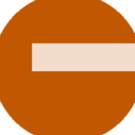
.thumb.jpg.09e66896c86403a6657fdd9cfe836045.jpg)
.thumb.jpg.27e432fc750c607c1fe6a5325c4d9eb5.jpg)